How to submit paper to the system
!!! You can upload your manuscript one time. Please make sure before uploading manuscript. If you delete the uploaded manuscript after submission, you cannot upload it again. !!!
1. After login to indico, click on the “My contributions” menu (!!! click here if don't see that menu !!!)

2. Then, click on the Title of your submitted abstract
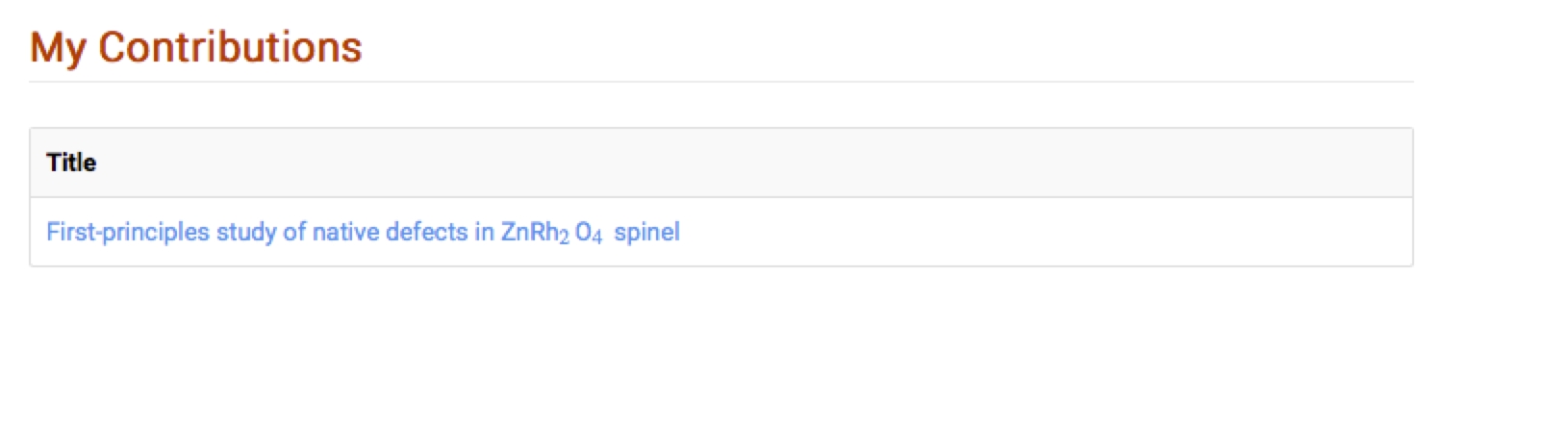
3. In the dropbox below, Click on “choose file from your computer” and select the file (PDF only) that you want to submit and then click “Upload”. Once upload is finished, click on “Submit for review”

4. The PDF format must be in agreement with the JCPS's format. (click here)
5. Do not send file to our email. !!!




