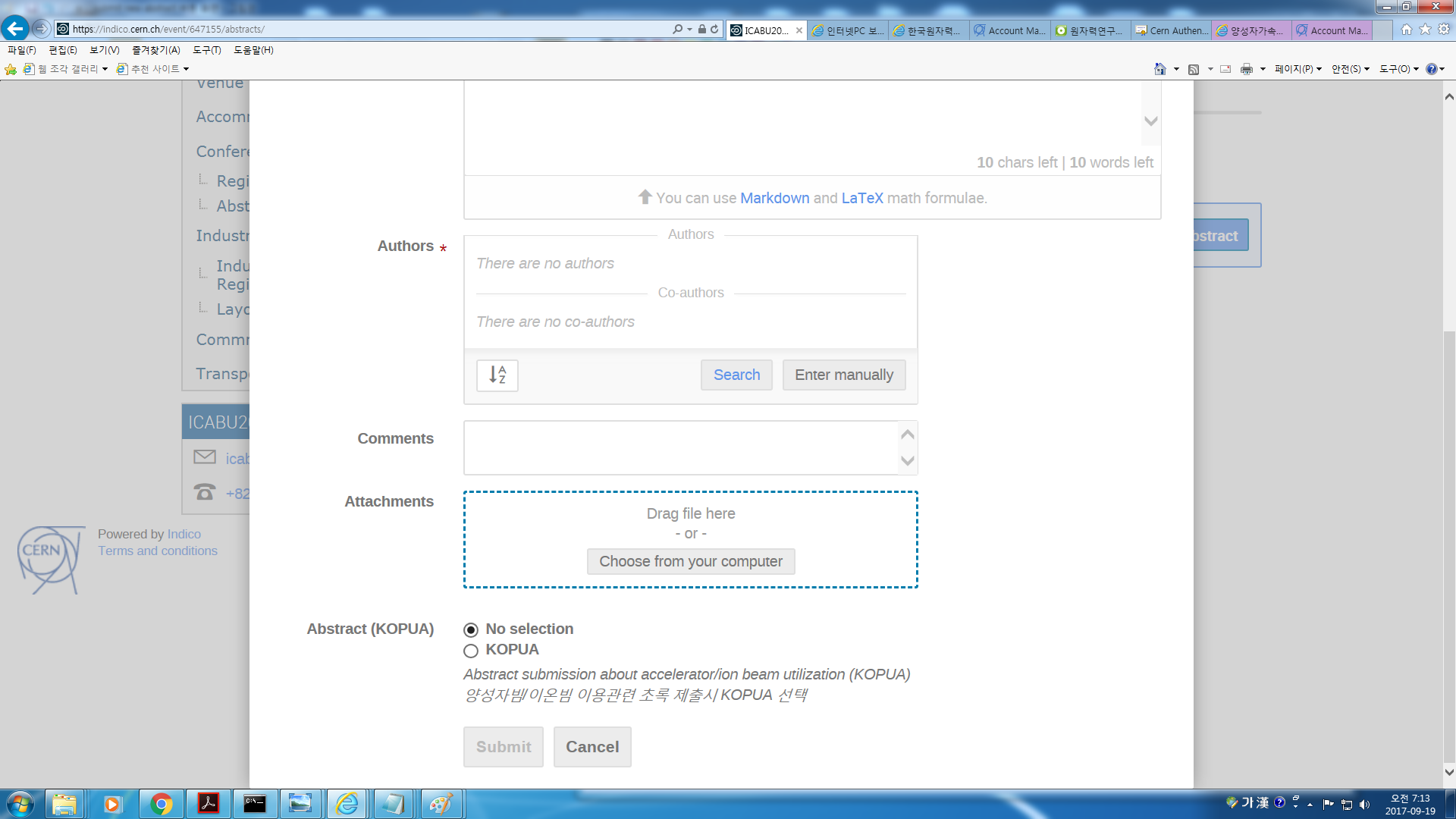Guidance for abstract submission of ICABU2017 homepage
- create indico(CERN) account (consult fig. 1 below)
click here: https://account.cern.ch/account/Externals/RegisterAccount.aspx
![]() Fig 1. create indico(CERN) account
Fig 1. create indico(CERN) account
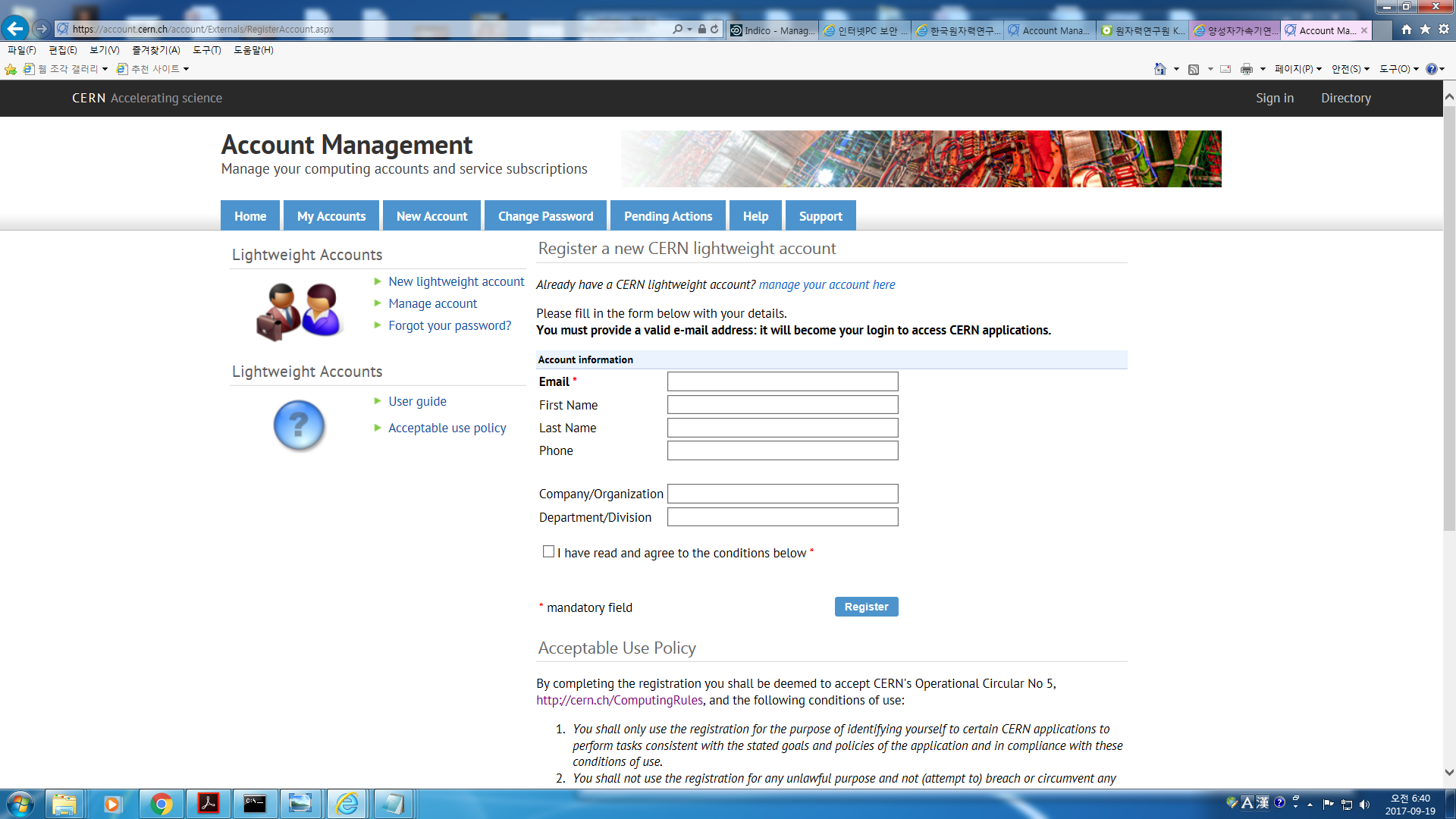
- set/change passwd of indico(CERN) account (consult fig 2)
: After creating indico account according fig 1, link for password setting of indico
(CERN) will be sent to your e-mail. (password can be set/modified)
![]() fig 2. set/change passwd of indico(CERN) account
fig 2. set/change passwd of indico(CERN) account

- Conference Registration by Registration Form in ICABU homepage (consult fig 3)
![]() fig 3. Registration Form in ICABU homepage
fig 3. Registration Form in ICABU homepage

- Abstract Submission in Conference Registration-Abstraction menu of ICABU 2017
homepage
1. To submit abstract, click submit new abstract button after clicking Conference
Registration-Abstract menu (consult fig 4)
![]() fig 4. submit new abstract button
fig 4. submit new abstract button
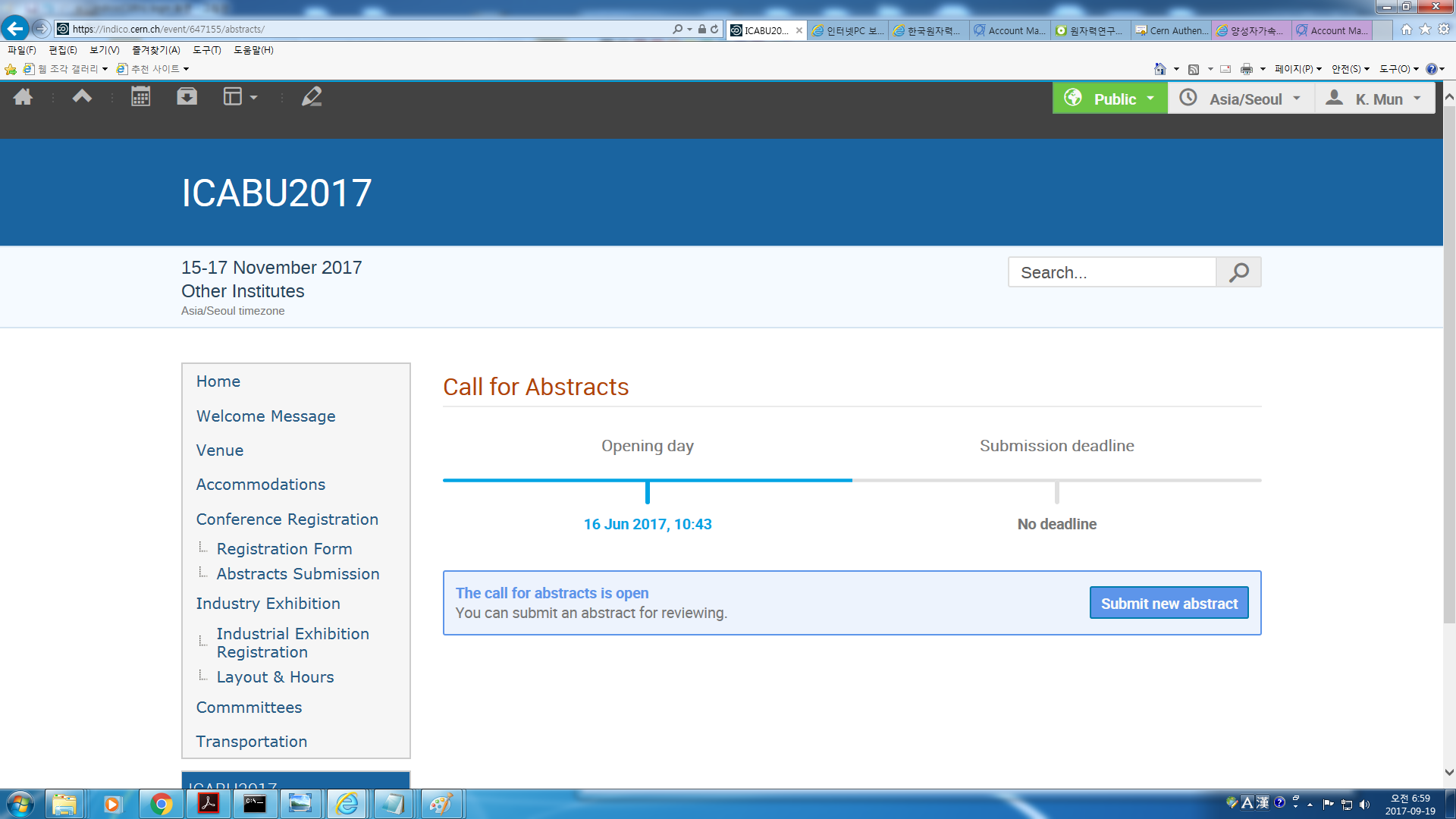
2. Type indico(CERN) ID and password (consult fig 5)
![]() fig 5. Type indico(CERN) id and password
fig 5. Type indico(CERN) id and password
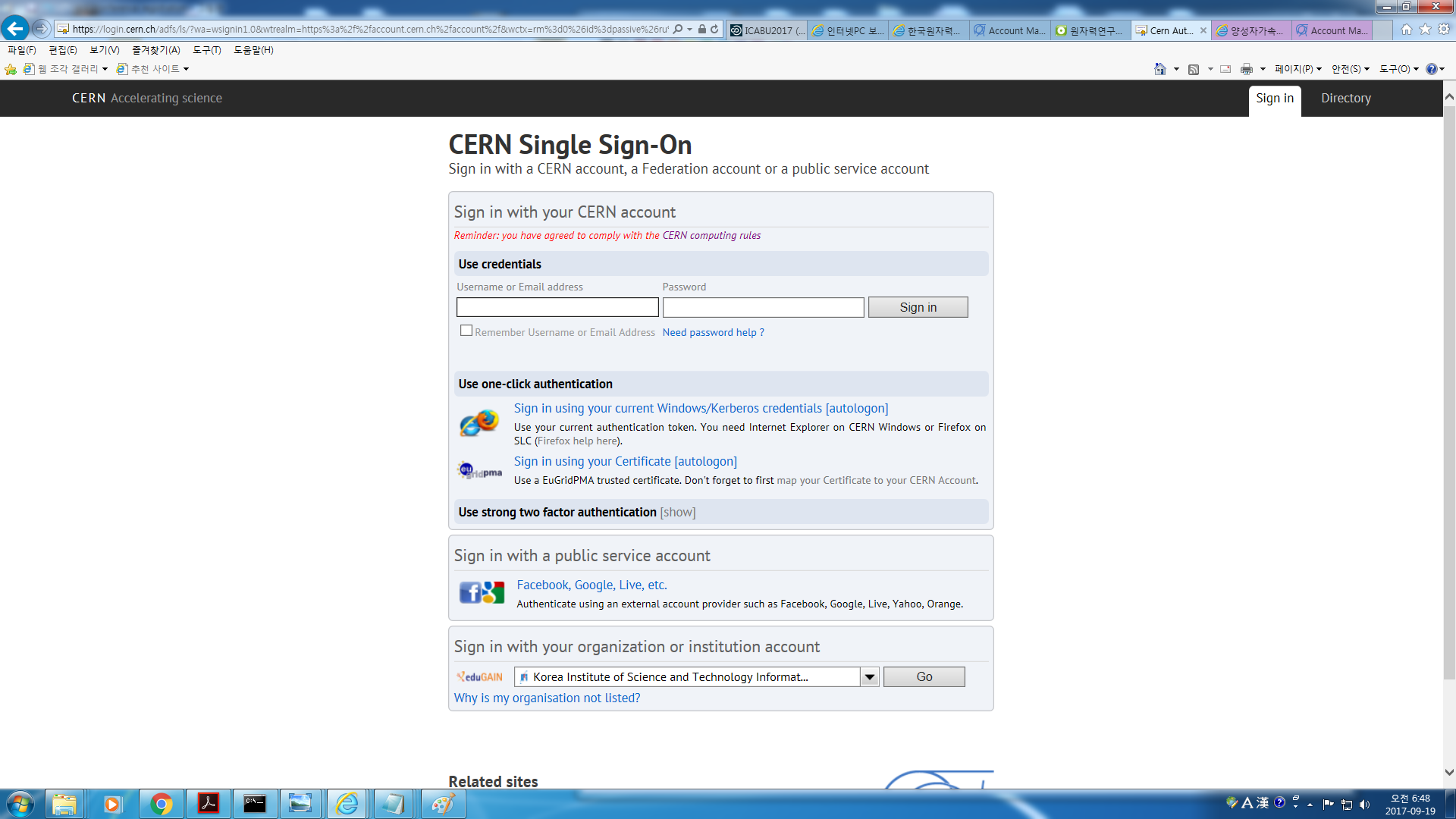
3. If your abstracts are related to proton/ion beam utilization, you should choose
KOPUA radio button. (consult fig 6)
![]() fig 6. KOPUA radio button in abstract submission form
fig 6. KOPUA radio button in abstract submission form