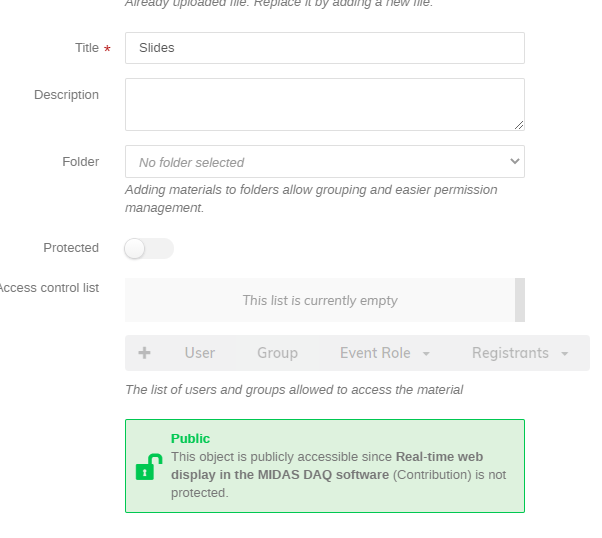By default the material that you upload to your contribution is available to the public:
If you want to restrict the access you have to do this yourself. Switch on "Protected" and select who gets access. It makes sense to restrict access to the registered participants of our conference. Click on "Registrants" and add all 3 categories of registrants: