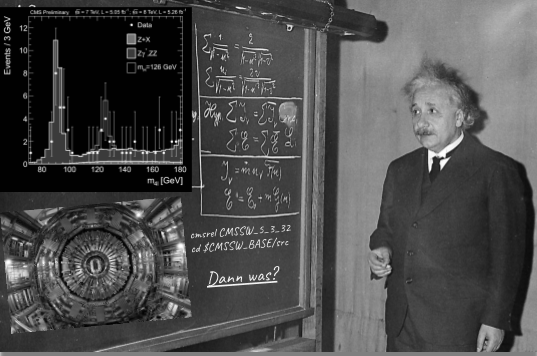This lesson is designed to teach you how to use the command-line to explore the directories where the data is stored. In this way, you can see what triggers were applied when the data was taken and what Monte Carlo samples are available for the run period you are interested in.
You’ll also be shown how to do a first-order inspection of some of these datafiles, just to see what is stored in them.
In this lesson you will:
learn what the CMS trigger system is
learn how to select and understand triggers for you analysis
learn how to obtain trigger prescales and acceptance bits
In this video tutorial we will introduce you to CMS particle flow
and physics objects. Later, in the afternoon, you will dive into the code. Enjoy!
A youtube video link is attached as well as the slides presented in it.
When a physicist approaches an analysis using CMS data, they typically rely on the reconstruction algorithms developed by CMS to interpret detector signals into meaningful physics objects. In code, the result of these recontruction algorithms takes the form of several C++ classes that will be introduced briefly in this lesson. The content of the C++ class reflects the nature of the physics...
Jets and missing transverse energy (MET) are critical for CMS physics analyses. They are more complex than most of the objects we discussed in the previous lesson, because they are reconstructed using multiple particle-flow candidates. After all candidates have been built from the tracks and energy deposits in CMS, they can be “clustered” using a variety of algorithms into composite objects...
In this lesson we will review the CMS data flow and summarize the selections that have been made up through the NanoAOD production. We will also go over how to produce your own set of NanoAOD files, though this will not be required to continue with the workshop.
With physics object prepared and NanoAOD files created, we are ready to begin thinking about an actual physics analysis!
In the previous exercises, you learned how to access and store object information from an AOD file and convert the AOD file to NanoAOD. The Events tree within the NanoAOD files contains all the derived information required for many searches or measurements. We will study...
This exercise will walk you through the process of making some basic plots, once you have skimmed some data and produced ROOT files. We’ll make these plots using ROOT and calling ROOT from python using the PyROOT module. Note, that you could choose other approaches to making plots, such as using matplotlib, but the ROOT files need to be accessed with ROOT or uproot so we’ll stick with ROOT for...
Welcome. In this lesson you will:
learn what luminosity is and why it’s important
learn how luminosity is measured
learn how to calculate luminosity