Indico 2.3 - "Made at home"
We are very proud to announce version 2.3 of Indico. This is the product of many months of development effort which encompassed, among others, the greatest world-wide lockdown ever seen. But even during the peak of the pandemic, Indico development never ceased, thanks to the resilience of the team and the help of the community.
The result is one of the richest Indico updates seen to date, with the new Paper Editing workflow representing the bulk of the effort but also including a plethora of improvements and fixes in various parts of the application, in great part thanks to contributions from the Community. In this regard, we would like to thank in particular the team managing Indico at the United Nations Office at Geneva for their contributions back to the Indico code base, as well as IEEE for having funded some of the developments.
You will find below a list of the most relevant features. The release changelog provides a full account of all improvements and bug fixes. You can also read this article in the Indico Project Blog.
Editing Module
The flagship feature of this Indico release is the brand-new Editing module. It is meant to augment the features offered by the already existing Peer reviewing module (previously called Paper Reviewing), by providing an integrated and customizable workflow for Academic Paper Editing, as well as associated materials (posters and slides).
Choose what to review
You may choose which files in your contribution you would like to be reviewed - would you like to review the slides of all presentations? No problem.
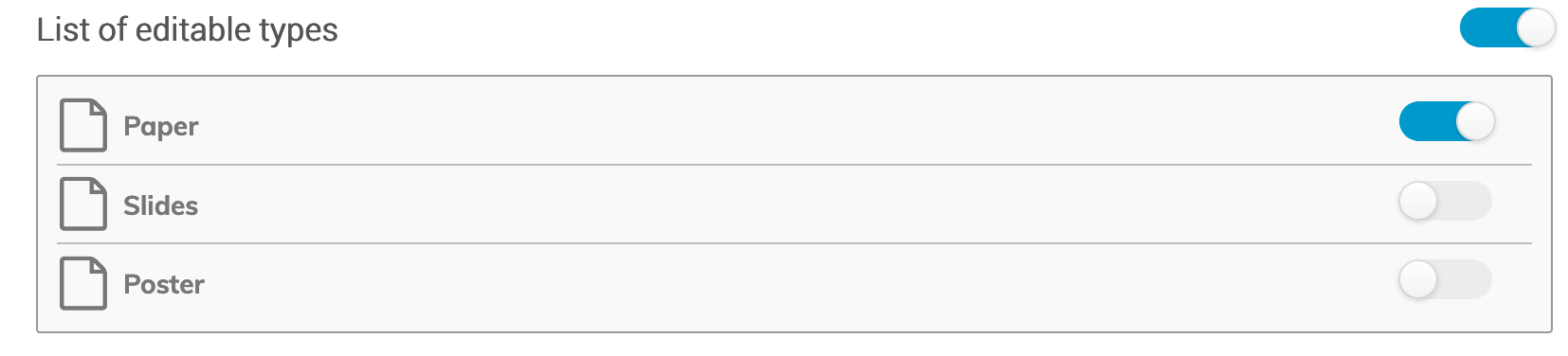
Decide which files are accepted
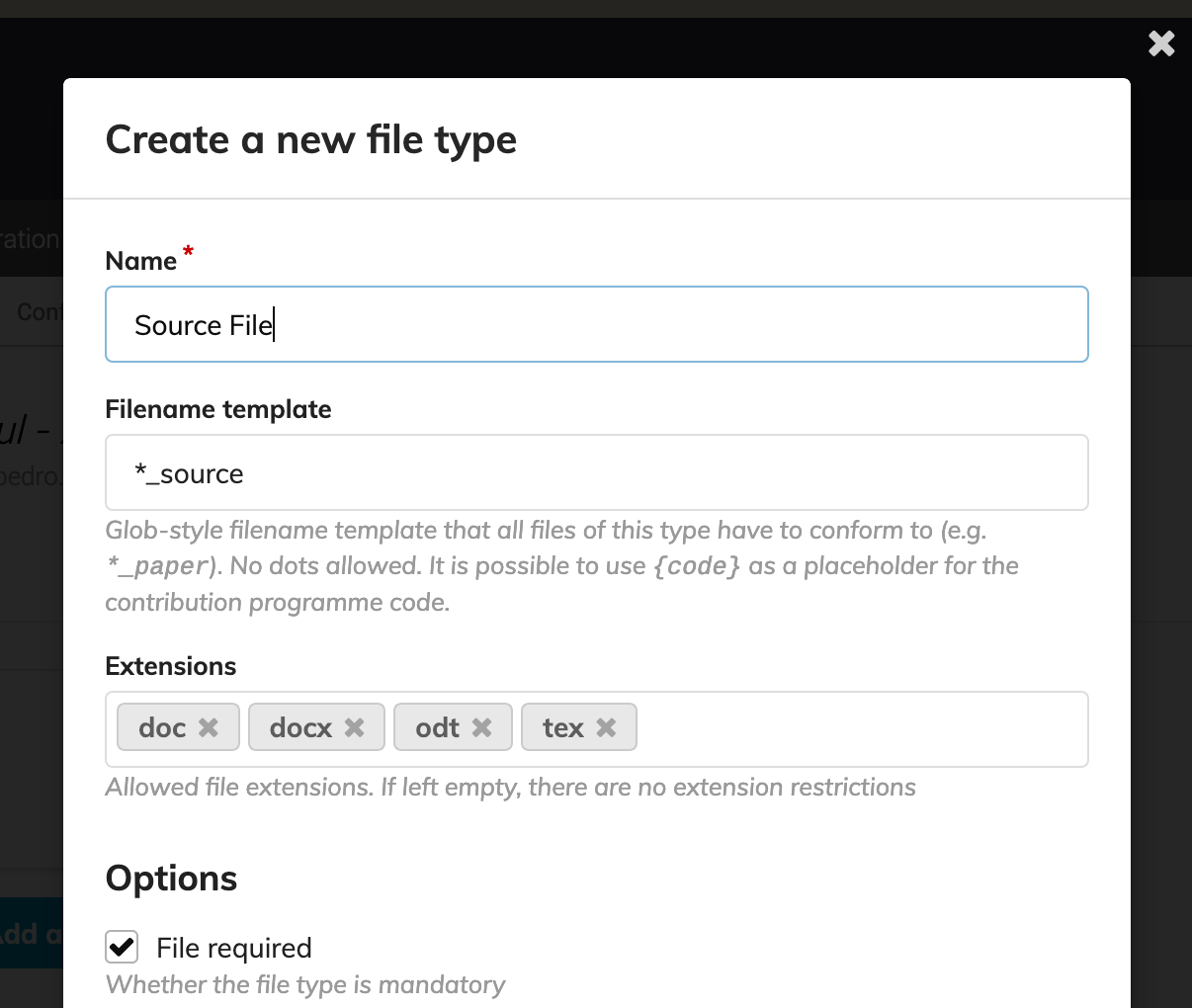
The new Editing module introduces the concept of File type. Not only can you decide which file extensions are accepted and which naming conventions have to be followed, you can also decide which files are necessary for reviewing to be possible.
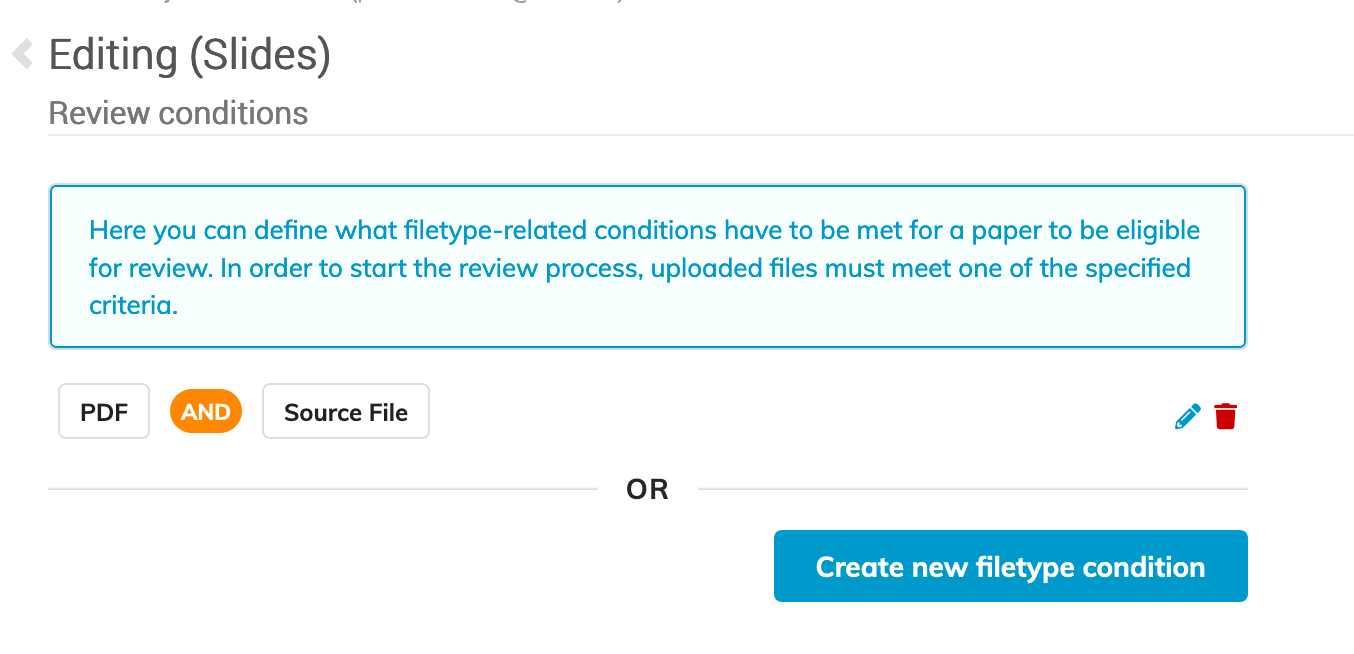
Wait for the files to arrive
Indico will enforce the file extensions and name format defined above.
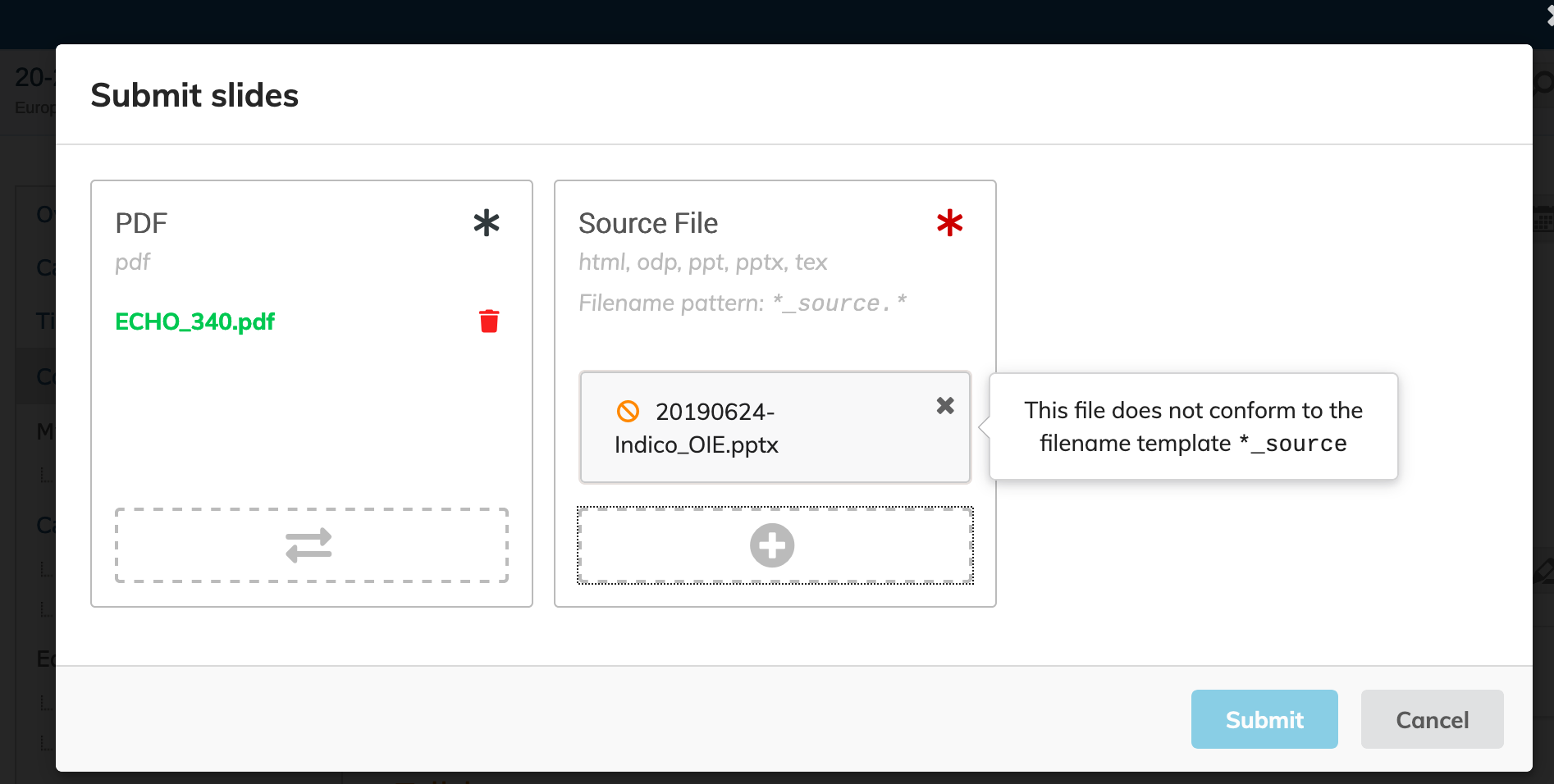
Review the submitted material
Whether it’s papers, posters or slides, you will be able to request and suggest changes, as well as accept or reject the submission.
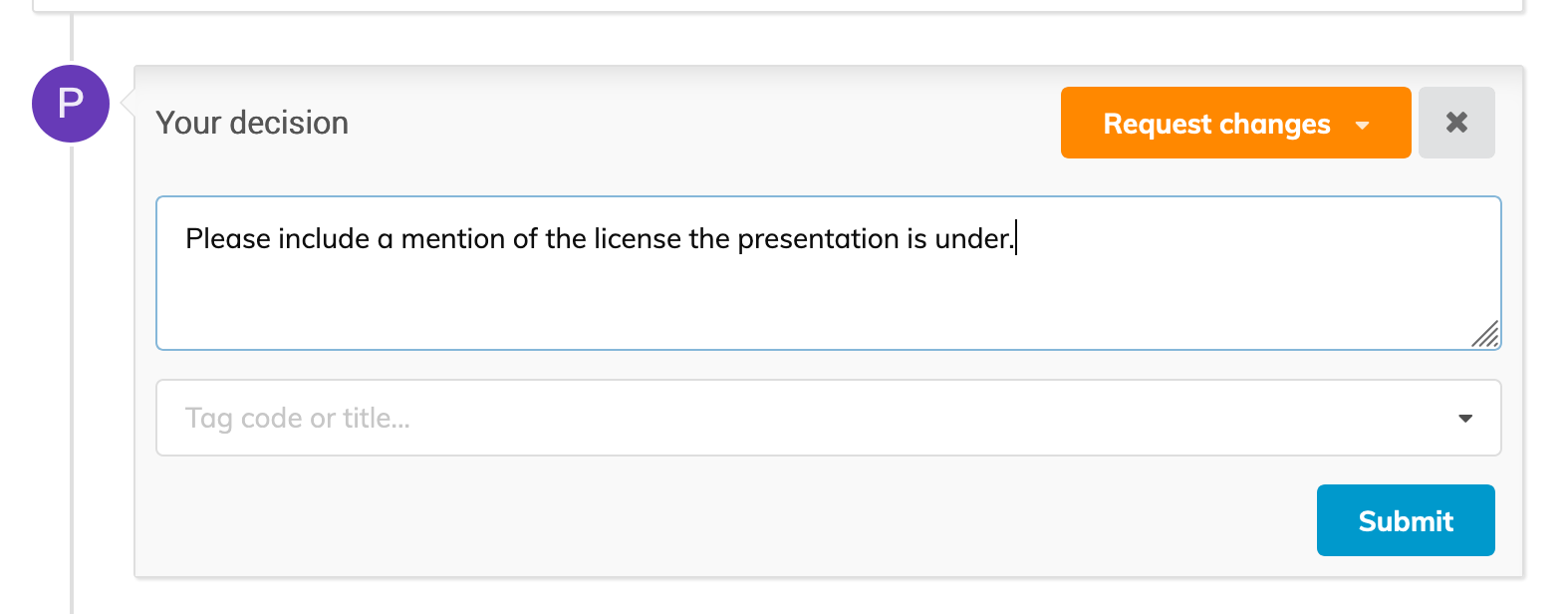
Registration
Registration Status in Contribution List
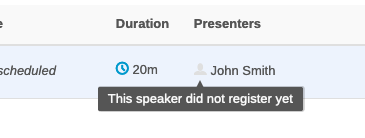
Thanks to this feature, it is now easy to see whether your speakers have already registered or not.
Reset Registration Approval
Event managers now can reset the approval state of an event registrant.
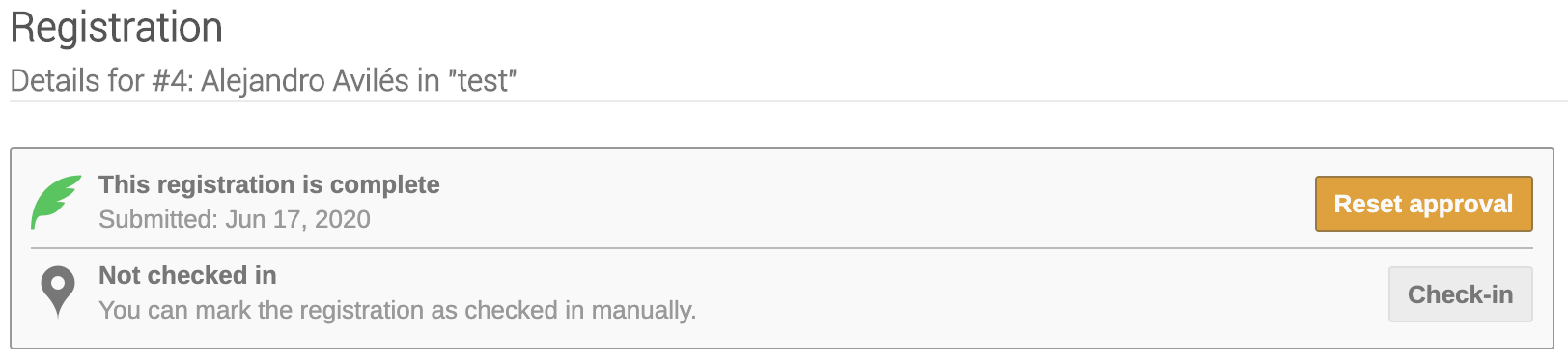
Contributions and Timetable
“Draft” state for Contribution List

The Contribution List of new events will from now on be, by default, in “Draft” state. This ensures that contributions and all related menu items (e.g. Contribution List, Author List, Speaker List, Timetable) will be hidden from visitors. Whenever you are ready to publish your timetable, you can switch it to “Published” state.
Attention: This is only valid for newly-created events. Old events will remain in “Published” state unless changed.
Programme Codes
Indico can now generate programme codes for (sub-)contributions, session and session blocks, based on pre-configured sequences. These codes can be bulk-assigned and used to identify the corresponding event structures.
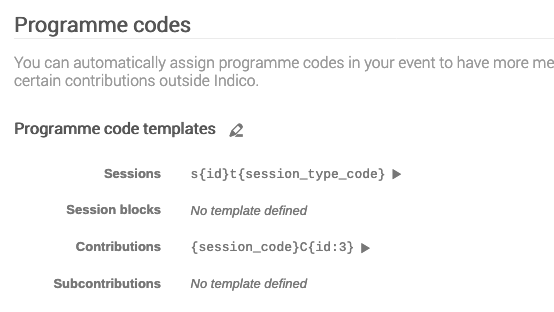
Protection and ACLs
Limit access to Registrants
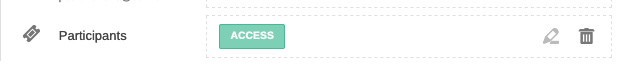
A highly requested feature since some time, events can now be set as accessible to registrants/participants only. It is now also possible to restrict invididual materials and custom conference menu items (links and pages) to registered users.
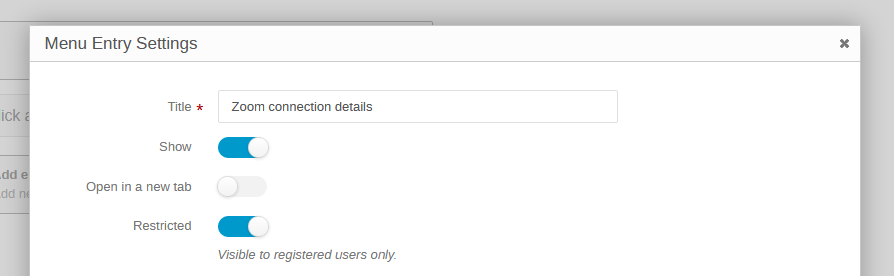
Category Roles
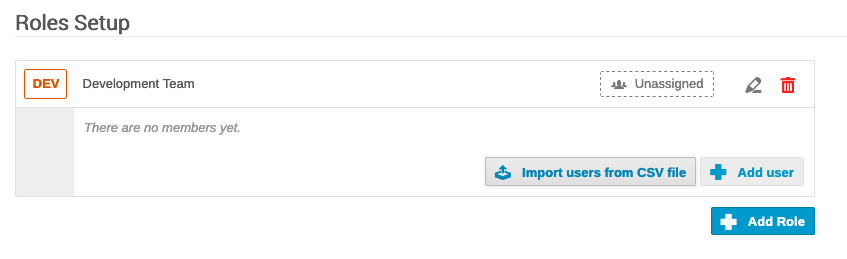
Category-specific groups of users (Category Roles) can now be created. They can be used across the category, allowing for more efficient protection of your events.
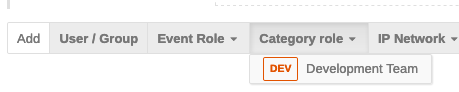
These list of roles can also be imported from CSV files.
Import Roles from CSV file
User lists for roles (including new “Category Roles”) can now be imported from CSV files.
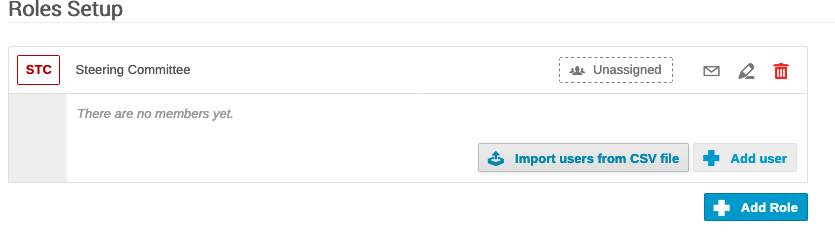
“Add myself” button
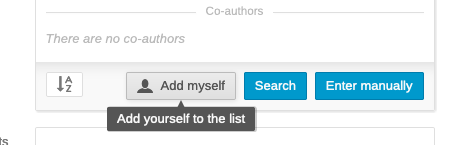
You can now easily add yourself to any author list (abstracts/contributions).
Clearer display of implicit permissions
Some roles may imply, by definition, having access to the event. Indico now displays those in a clear way.
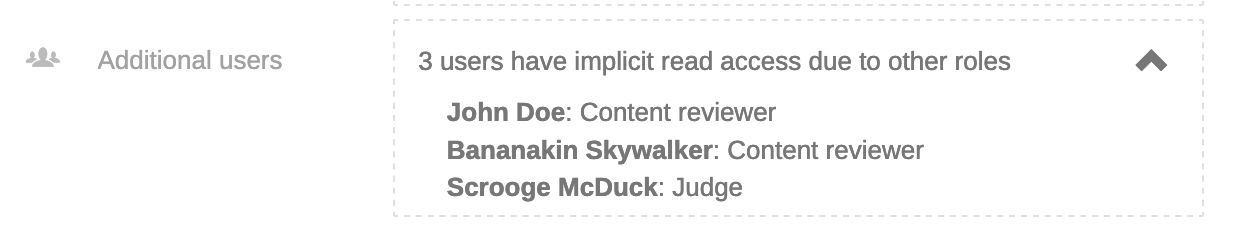
Abstracts
Editing Permissions
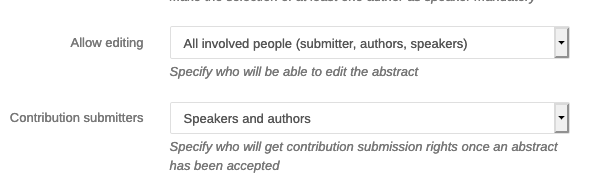
A recurring problem with some events was that allowing all (co-authors) to edit an abstract was undesirable. This behaviour can now be fine-tuned. You get to choose you can edit an abstract and later get submission rights over the resulting contribution.
Affiliation checks
When assigning papers to reviewers/judges managers are now shown the affiliation of the person in question, as well as a warning in case it overlaps with that of the paper.
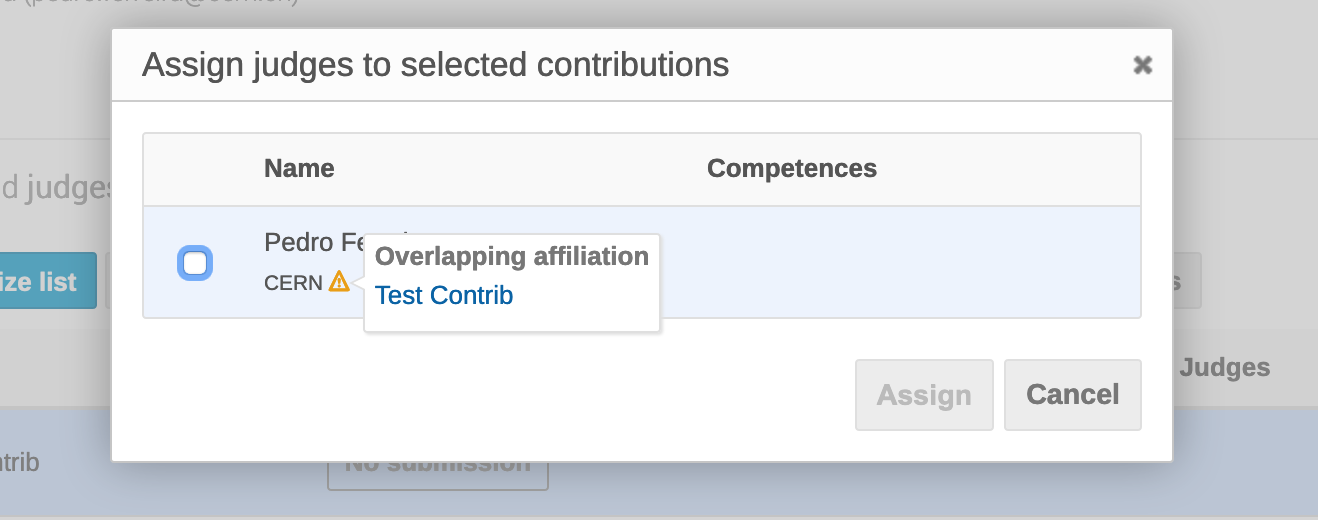
Download Book of Abstracts in LaTeX
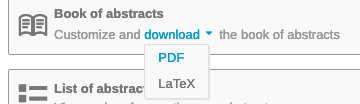
If you need to make changes to your Book of Abstracts before having it published/printed, you now can extract the LaTeX source code directly from Indico!
Track Groups

You can now group tracks together. “Track groups” allow you to have more fine-grained control over your abstracts while keeping things organized.
Room Booking
“Quick Cancel”
Booking reminder e-mails now include a link to a “quick cancel” dialog.
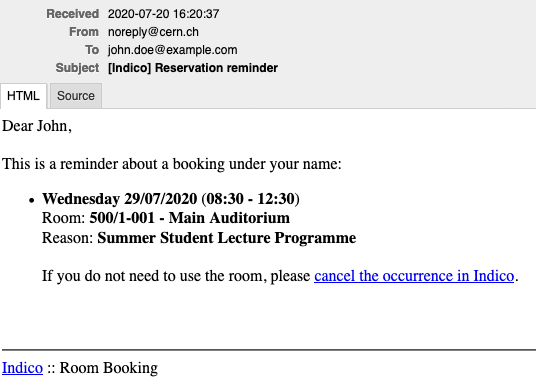
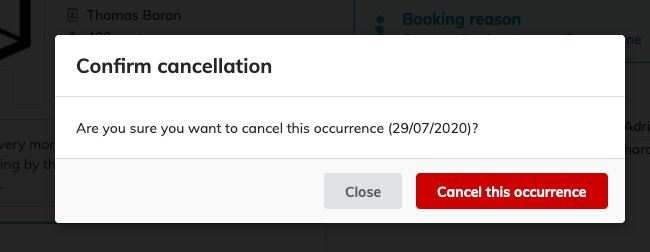
Profile
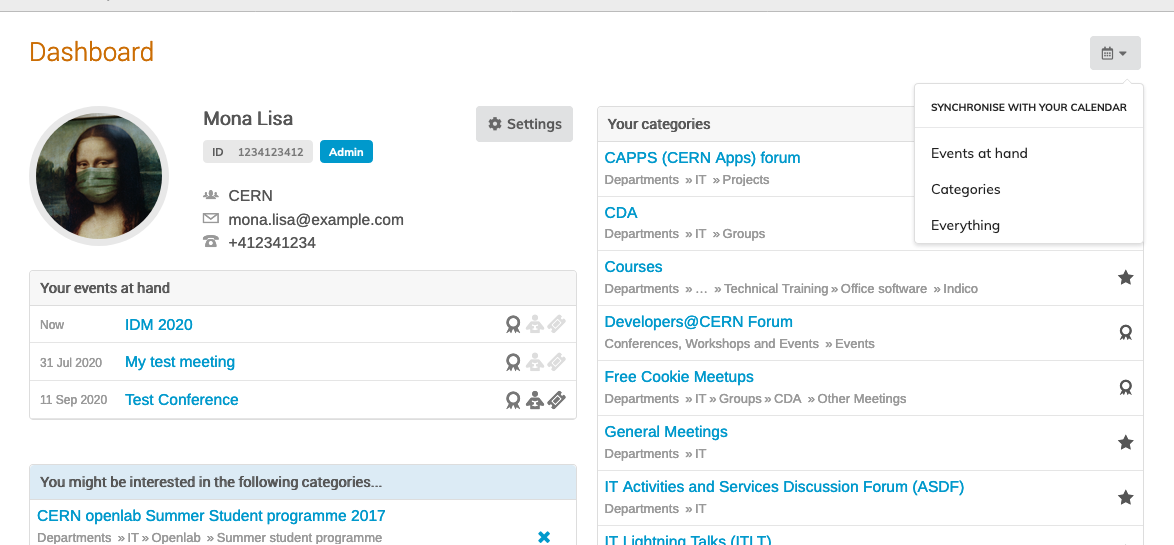
Profile Photo
You can now set a photo/avatar on your Indico profile. We plan to slowly start using this image in places where your name shows up.
Note: This is obviously opt-in and there is no synchronization with the photo CERN has on file for your access card.
Improved Profile Layout
Still recognizable, but more spacious and more usable!
Download Events in ICS/iCal
You can now download an ICS feed with the events on your profile. This allows you to keep track of your Indico events on your mobile phone on favourite desktop Calendaring application.
Events
Override Map URL
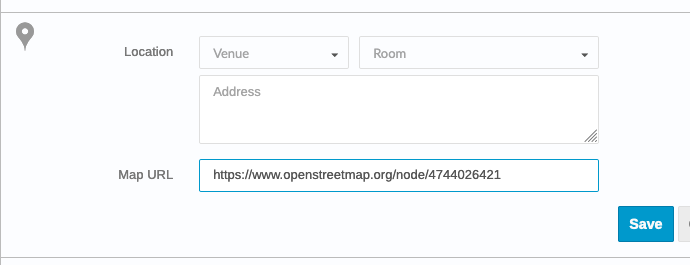
You can now override the Map URL which will show up on your event’s display page. Before you could only have a map URL for rooms managed by Indico.
Filter Event Log
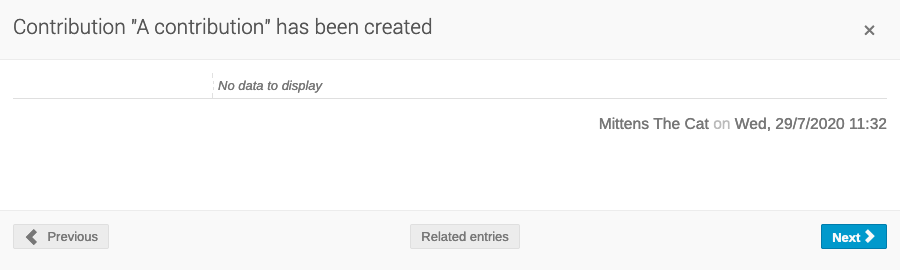
The event log now allows filtering by related entries. This only applies to new log entries.
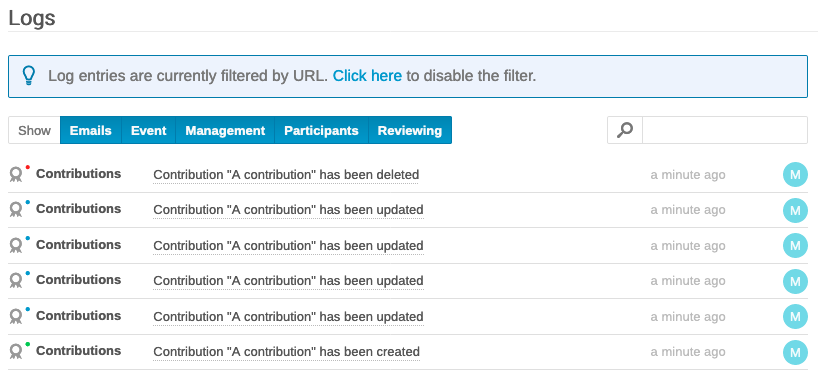
UI Improvements
“Navigate” Button
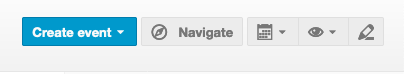
The new Navigate button allows you to quickly search for categories and access them directly.
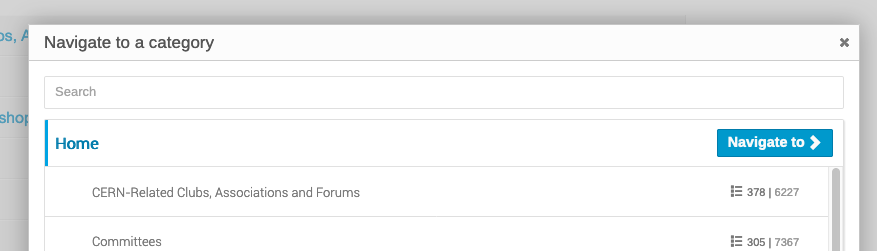
Better time picker
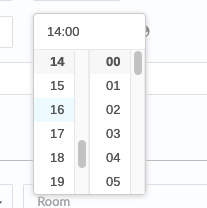
We regularly get feedback from users who have issues with their browser’s default time picker widget (most often on Microsoft Edge). This could result in some users being locked in to AM/PM instead of 24h, or even “buggy” behaviour.
In order to save some of our users from that frustration, we have decided to use an Indico-specific time picker widget. We still believe general-purpose browser-based widgets are the way to go, but unfortunately not all browsers are fully there yet.
