Indico 3.2
We're happy to announce the deployment of Indico 3.2! This release is the result of about six months of development, and it includes many new privacy features that will make it easier for Indico events to be compliant with data privacy laws (e.g. GDPR or CERN's OC11). In addition, there has been work on modernizing some parts of the user interface, we’ve added a useful integration with OwnCloud, and the ability to favorite events along with some other features which we detail further below.
The full change log can be found here.
Privacy features ⚖️
One big set of features arriving in version 3.2 are those related to privacy. We’ve added a new privacy dashboard in the event management page, which enables managers to designate a data controller and to set a custom privacy notice.
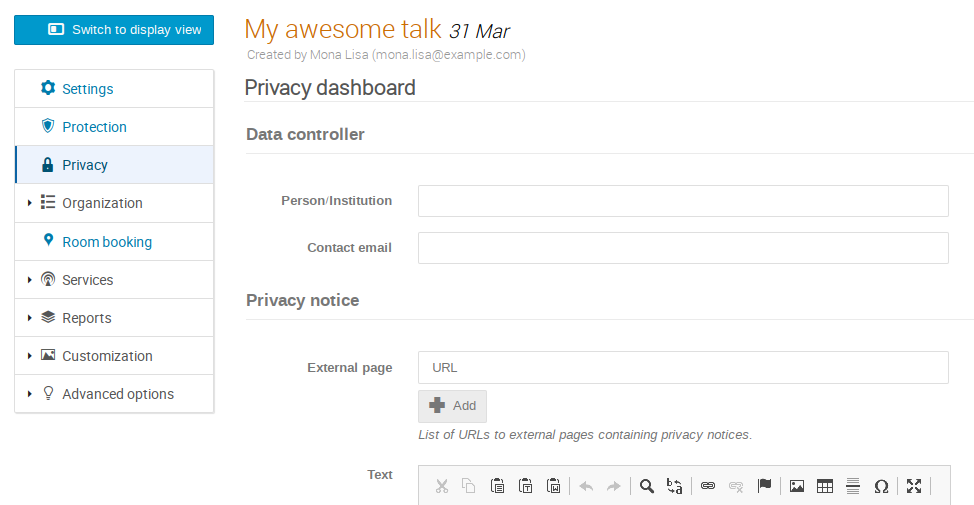
That privacy information will be clearly visible in all events: meetings will show it in a popup in the top right corner of the title —as shown in the left image below—, and conferences in a separate page with its menu entry (right image).
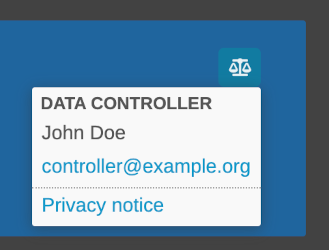
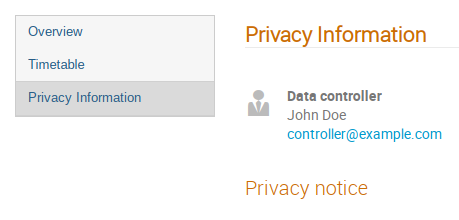
Another addition is configurable participant visibility. This allows event managers to fine-tune who can see the participant list. It can be configured to show all participants, none, or only those that consent, and it can be applied independently to event participants and to all other users. It can be set up in registration forms, and when adding participants to a meeting. Event managers can also hide specific people.
If managers set the explicit consent request, registrants will be shown the different options in the form.
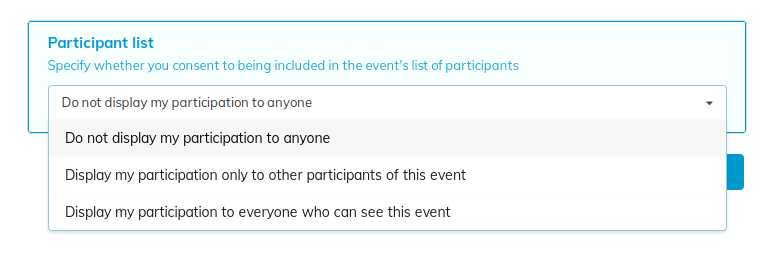
Retention periods have been added in multiple places: registration form, registration form fields and participant lists. This enables data to be forgotten at a certain time after an event has taken place.
Favorite events ★
Users can now have favorite events! This was a missing feature that completes users being able to set favorite categories.
To add an event to your favorites, just click on the star in the top button bar of the event’s page.
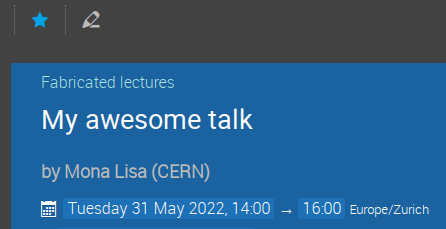
Favorite events are now visible in the dashboard as well as in the favorites section of the user settings.
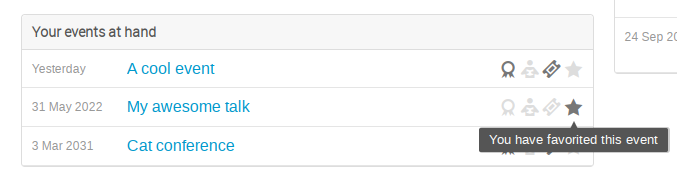
New registration forms 🎟️
The registration form has been completely reworked and modernized, making it much easier to use by registrants and customise by the event managers. Many of the previous registration form limitations and bugs are now resolved, like the handling of long labels and titles.
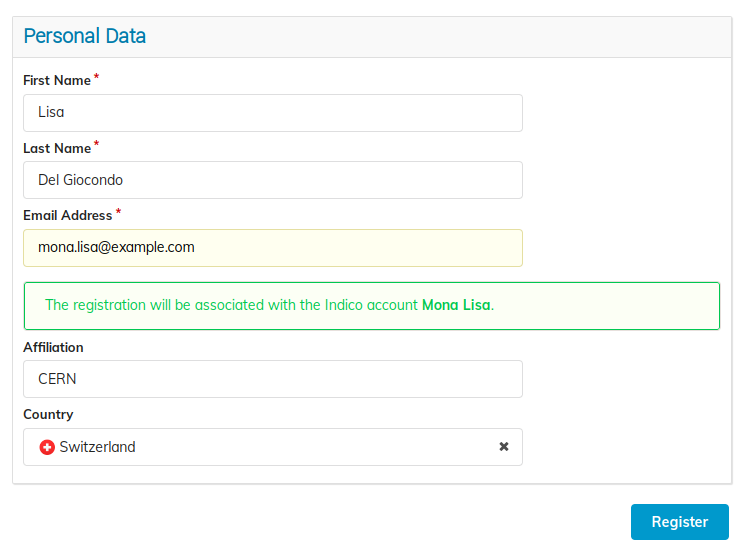
All the fields which were available before are still there, but with improved looks and extended configuration options (including the retention period previously discussed in the privacy features).
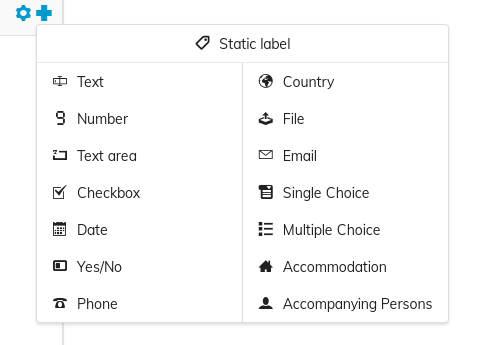
Accompanying persons field
Along the old fields, a new one for accompanying persons has been added. This field lets registrants add people who will attend the event as their guests.
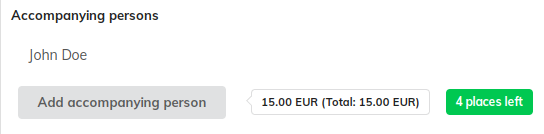
Note
Another upside of the new registration form is plug-ins are now able to extend it in a much more neat way, hooking into it as well as adding custom field types.
CERNBox integration
Cloud storage and online collaboration tools are widely used. Some times, event managers who have been working in one of these services want to upload files straight away to their meetings or conferences. To help in this task, we’ve integrated CERNBox into Indico. Event and category managers are now able to pick up files directly from their CERNBox space and attach them as materials.
For this, a new button has been added to the materials management page of both events and categories.
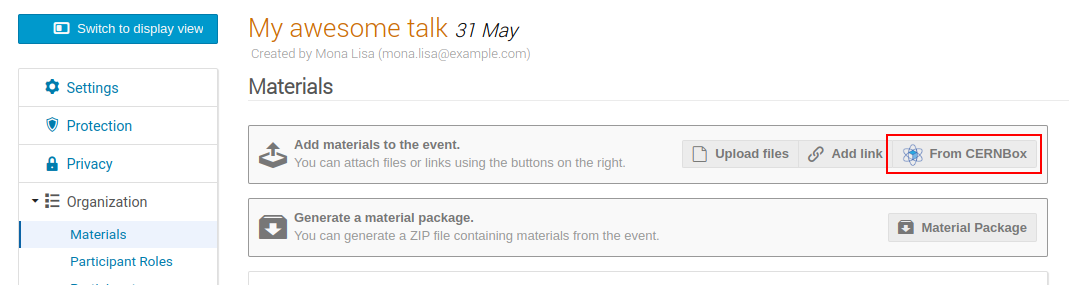
It will open a dialog with a browser to select the files they wish to attach from their personal CERNBox storage.
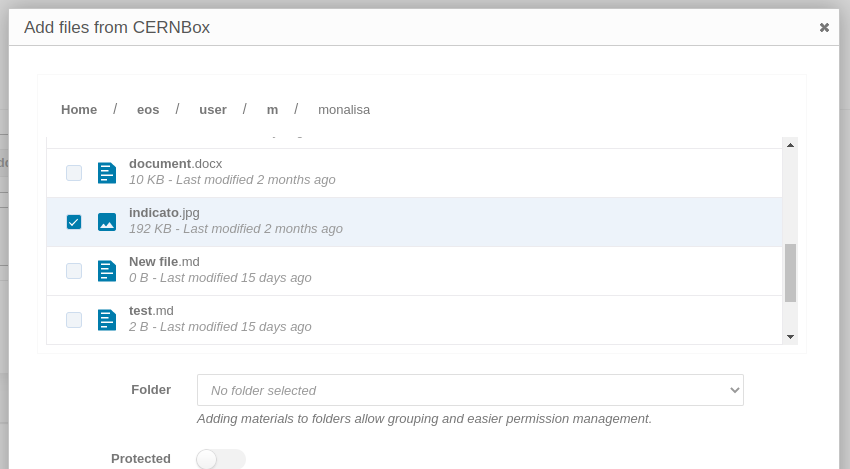
Other improvements and small features
- It is now possible to add extra images to badges and posters in the designer
- Speaker-only menu entries can now be added from the event customisation section
- Basic markdown formatting (e.g. for clickable links) is now supported in the registration section & field description
- The person selector, widely used throughout Indico (to select speakers, chairpersons, etc.), has also been modernized
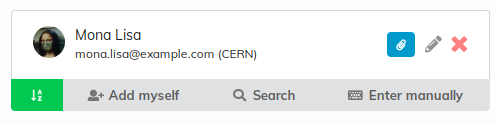
- The editables list filter has been improved and now includes many more useful types of filters in a easy to use interface
- There is a new setting to notify contributors via email when a new comment is made on their abstract. This will help improve the communication flow between reviewers and contributors. You can find it in the reviewing settings dialog, inside the call for abstracts management page.
We hope you will enjoy using Indico 3.2!
