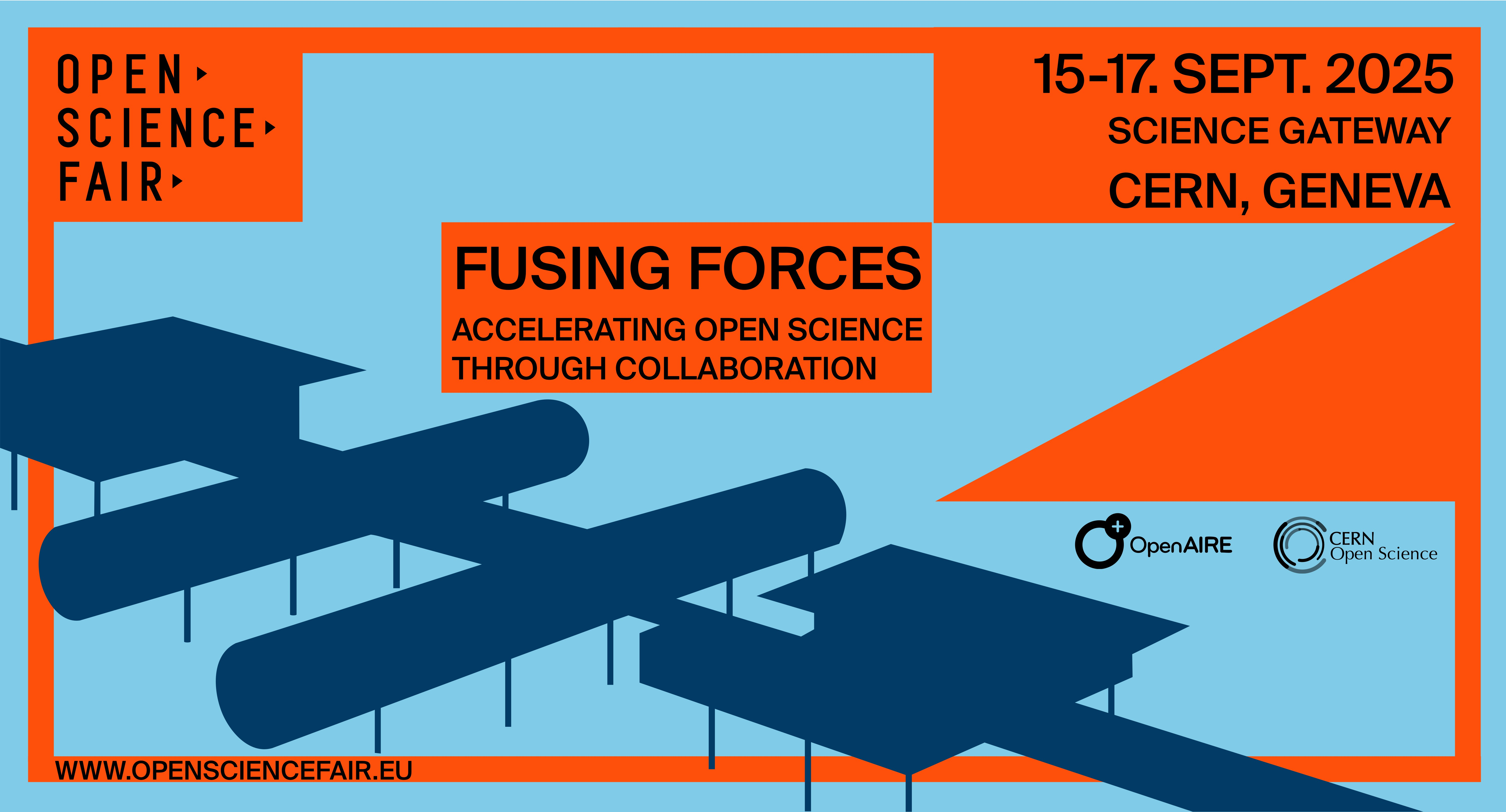If you present a poster, but can't transport the poster to the conference, we can print it for you using CERN's printshop.
To do so, please fill out this form through which you can upload the poster as pdf file. The printing cost is CHF 30, if you need a poster roll because you want to take home your poster, it is an additional CHF 6.
Please follow the following advices for creating the file:
Correct page size from the start
Make sure you set the correct page size (A0 in this case) at the start. E.g. for PowerPoint, change the page setup values to “Custom” and use the following dimensions:
84.09 × 118.9 cm or 33.11 × 46.81 inches
Fonts and sizes
Font: always use sans serif fonts such as Arial or Helvetica.
Text size recommendations:
▪ Poster title: minimum 90pt
▪ General text: larger than you think – try for minimum 24pt.
▪ Footnotes/subtext: this can go down to minimum 10pt.
Make use of bold and colour changes to make your text stand out. But never put red text on a blue background!
Image settings
Imported images must be high resolution, at least 300 dpi and scalable images.
Do not use bitmap images such as JPG, JPEG, GIF and TIFF. Their resolution is fixed and they do not resize well and become pixelated (fuzzy around the edges).
Instead, use vector formats such as EPS, CGM, PICT, and WMF but you must convert your output to PDF before printing. The vector format is resolution-independent, composed of individual objects made from mathematical calculations. These resize well and result in crisp images.
Colours
Many applications, such as PowerPoint, use RGB (Red, Green, Blue) colour mode, whereas plotters that print posters use a four-colour CMYK (Cyan, Magenta, Yellow, blacK) process. This is why sometimes colours print differently from how they look on screen, e.g. royal blue becomes purple, etc. This is why you must convert your output to PDF before printing. PDFs give exactly the colours as you see on the screen if you use the settings specified on the next pages.
Never use dark backgrounds as the paper will become saturated and cause the colours to run. They tend to make text harder to see and mean the poster will take longer to print and dry.
In fact the printshop will request that you change your dark background before printing. Otherwise, if they are able to print the poster, we will be charged much more than the indicated price, because it will use so much ink, and they make no guarantee as to the quality of the outcome. Sometimes however, they will insist the dark background is changed prior to printing.
Also avoid using “transparent” colour values.
Converting your file to PDF
You should create a PDF, which you must check fully for any errors before printing.
NB: please do not “save as pdf” as this does not keep the page or quality settings.