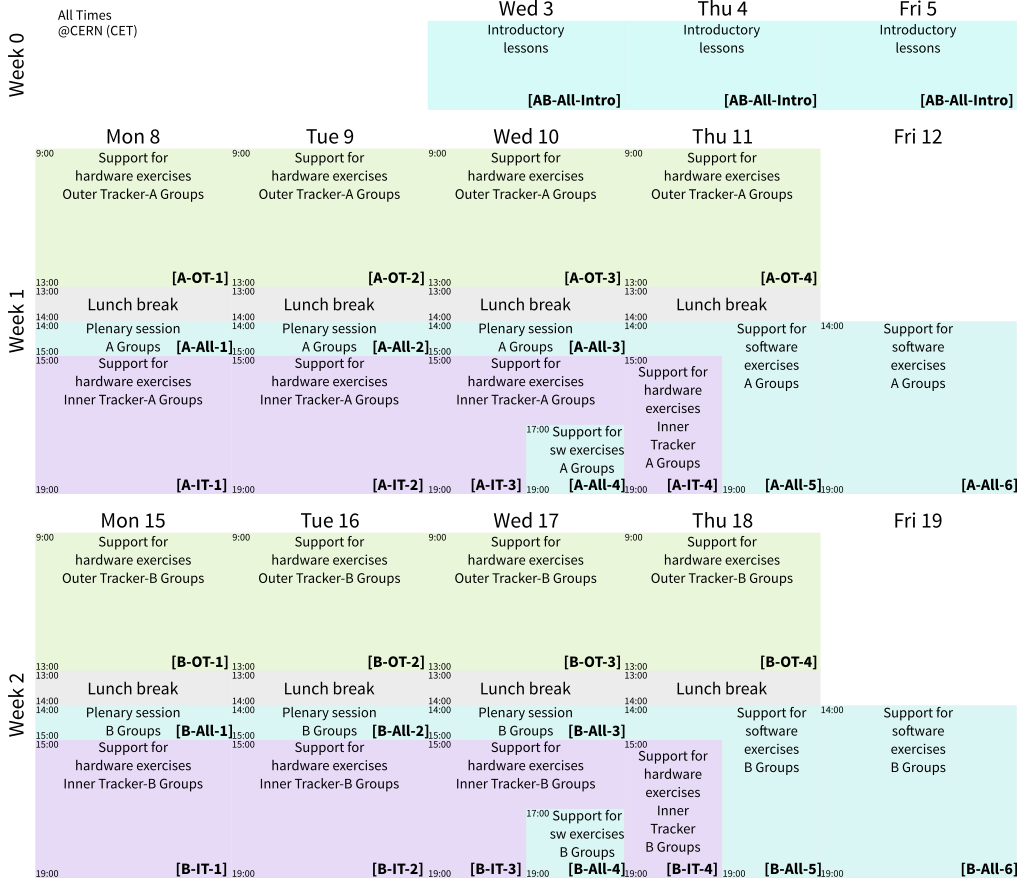Tracker DAQ currently exists to serve system tests and front-end prototype validations and production Quality Assurance. This system is also a prototype for the final DAQ that will run at Point 5.
Lesson topics
The school is divided into:
-
Introductory lessons: general topics useful to understand the scope and the tools of the Tracker DAQ. Lessons will be pre-recorded and made available to view online a few days before starting the school.
-
Exercises: practical exercises to get experience with an Inner Tracker or an Outer Tracker DAQ chain. If time allows, a coding exercise will be proposed to the participants.
Exercises will be organized in the following way:
-
Exercise introductions will be pre-recorded, and written material will be made available. Every group will be assigned one of the two weeks of the school to try out the exercises.
-
Exercise tutoring sessions are time slots of 4 hours allocated each day for the exercises, and “tutors” will be available to help complete the exercises via zoom and/or mattermost.
-
A plenary session will be online on zoom every day from 14:00 to 15:00 (CERN time) to help with questions on the software architecture, installation or other general issues.
Please check your registration details (assigned week, group name and responsible and your specific zoom links) on the registration details page.
How participants will interact with tutors
All groups participating in the hardware tutoring sessions should make sure that they are using the latest Zoom version since we will be using the “breakout room” feature in Zoom.
Each tutoring session has its own zoom room.
Groups are divided by the hosting institute (i.e. the place where the setup is, not necessarily the participant's home institute).
Hardware tutoring
Your hardware tutoring room and specific breakout room are detailed on the registration details page.
When you join the main room, you will be automatically redirected to your group's breakout room. If you need help, you can leave the breakout room (“leave room” blue button), and you will reach the main room, where the tutors will (hopefully) be available to help.
To go back to your breakout room, click on “Breakout room” (four squares icon at the bottom).
Software tutoring
Your software tutoring room will be at this link. Here everyone will be in the main room, and 6 breakout rooms will be available for tutors to move aside to provide directed help.
Warning: the breakout room mechanism will only work on the day of the tutoring, so don't panic if you click on the link now and it doesn't work!
Links to the zoom rooms that will be used during the school have also been posted on the school's indico page
Timetable at a glance