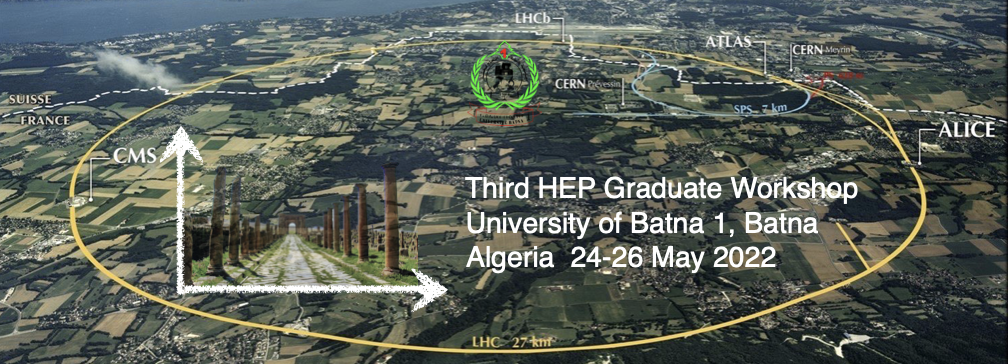To have maximum benefits from these sessions, it is advised to use Linux platforms throughout this tutorial. The tutorials will consist of hands-on Pythia8 sessions.
It's important to have make, cmake, git, g++, gcc, ROOT, and python installed. Check, in particular, that your ROOT installation has been successful by checking that the global variable ROOTSYS has been set:
echo $ROOTSYS
For plotting purposes, where not explicitly stated, you can use any tool other than ROOT that you may find convenient for you (e.g. Gnuplot is an easy one to read data and make histograms).
1) Creating the environment
First, create a separate folder where you download all the packages ("src"), and an installation folder where the installation binaries will be copied ("install"):
mkdir src
mkdir install
export TUTORIAL_PATH=`pwd`
2) Installation of Pythia8
Pythia8 is a multi-purpose event generator for the LHC and beyond.
https://pythia.org/download/pdf/pythia8300.pdf
To start:
cd src
wget https://pythia.org/download/pythia83/pythia8307.tgz
tar xzf pythia8307.tgz
cd pythia8307
./configure --prefix=$TUTORIAL_PATH/install --with-root=$ROOTSYS --with-root-include=$ROOTSYS/include
make -j 2
make install
cd $TUTORIAL_PATH/install
IMPORTANT: After running ./configure within Pythia8, you should get a message output
+ ROOT (-I/[ROOTSYS]/include)