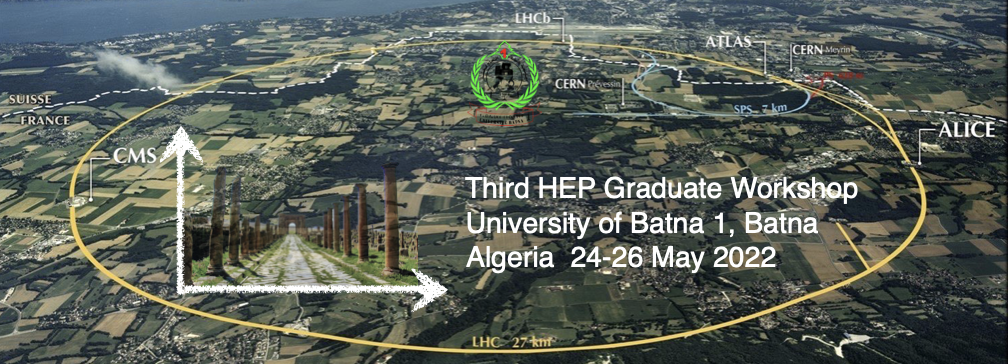To join the 3rd HEP Graduate Workshop use the following:
- ZOOM Link: Send by email.
ZOOM Installation:
Laptop and Desktop users: you can download the ZOOM software for any operating system: Windows/Mac/Linux at the following link:
https://zoom.us/download#client_4meeting.
Once you downloaded file is complete, double click on it and then just follow the instructions written on the screen.
Using Tablets or Phone: ZOOM is also available in the Android and Apple stores. You can simply search at:
- Android: https://play.google.com/store/apps/details?id=us.zoom.videomeetings
- iPhone or iPad: https://itunes.apple.com/us/app/id546505307
How to connect to the workshop:
To join the ongoing workshop sessions, click on the provided link after the installation of ZOOM (described above) and make sure that your video is turned off.
If you have any questions on the ongoing lecture, you can either:
- Write it/them in the Chat area. In that text bar make sure your question is addressed to everyone, instead of to the Hosts or Co-Hosts.
- Or you may ask your question directly once the mic is open to everyone at the end of each lecture.
Instructions during the Hands-on sessions:
Due to the complication that we may face during the online Hands-on sessions, please try to follow the steps listed below:
Each participant is required to follow the ongoing sessions and practice at the same time.
If you have any technical problem, write it down in the chat area and the speaker will answer you as soon as she/he can during the session.
You may contact us at any time before the conference to help you out in installing the prerequisites and needed dependencies to make your tutorials successful.