TIME
The Workshop takes place from Monday 7th May to Wednesday 9th of May. On Monday 7th it starts at 8:45 am, on Tuesday and Wednesday at 8:30 am.
VENUE AND ACCESS
The Workshop venue is inside the CERN site and you will need a Visitor Access Card.
You can get your Visitor Access Card at CERN Reception (building 33) Monday to Wednesday from 8 am to 5.45 pm.
People staying at the CERN Hostel on Sunday night the 6th May may get their Visitor Access Cards from the guards at Entrance B. Please be sure to bring a copy of the confirmation of your Hostel reservation, which might be needed to access the site.
Information on how to get to CERN, the reception and Entrance B is
available here:
The Workshop venue is Building 513, first floor, room 024. The room will be opened already at 8:00 am on Monday morning.
You may reach the building 513 from the reception using CERN shuttle n.1 (running every 20 minutes during working days, see http://gs-dep.web.cern.ch/en/content/Shuttle/Circuit1 ). Ask to the driver to get off at the "Restaurant 2" stop.
GENERAL INSTRUCTIONS AND SUGGESTIONS
Be sure to have your personal identification documents with you, counting that you will access the CERN site from Swiss territory. On the morning of Tuesday 8th it is planned an optional visit of CERN. It may require to cross the Swiss-French border.
The currency most commonly used at CERN is the Swiss franc (CHF). You can also use Euros (EUR) for your meals, at the coffee machines and for other services. Note that the exchange rate in these circumstances is usually not much favourable and that change is given usually in Swiss francs.
PRESENTATION
In case you are giving a presentation of your Invenio installation or project on Monday morning, we would appreciate if you could upload your slides in advance so that we will move more quickly from one talk to the next one. From the Indico workshop timetable you will find your contribution and should be authorised to upload your file ("Edit Files" link).
HELP AND "EMERGENCY" CASES
In case of need you can contact:
- Tibor Simko: tel. +41 76 487 2421 tibor.simko@cern.ch
- Jean-Yves Le Meur +41 76 487 0469 jeanyves@cern.ch
- Flavio Costa: tel. + 41 76 487 3661 flavio.costa@cern.ch (on 7th)