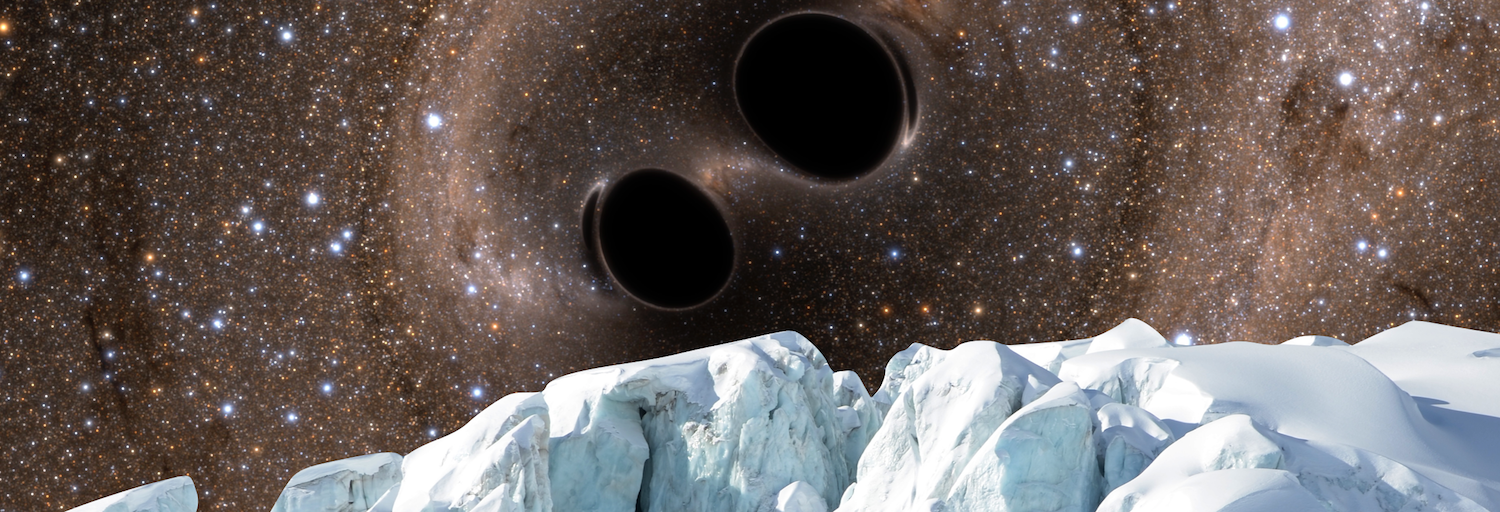An account recognized by CERN is required to complete the registration procedure. This user account can be used for all conferences managed through INDICO and other CERN services. Trying to register without an account will redirect you to the account creation procedure.
Login / registration can be done by clicking on the "Login" button at the very top-right corner of this page. It can be achieved in a number of ways:
- EduGAIN member: the creditials from your home institution can be used.
- Facebook, Google, Windows Live, Yahoo! and Orange users: use your account from one of these services to login
- CERN user: login as usual
- None of the above: you must create a lightweight CERN account. Please click on that link and provide a valid email adress.
When login to Indico for the first time, you may be prompted to create a new indico profile. This is a standard procedure and you will be redirected back from where you came from afterwards. If you cannot login using any of the above proposed method, please contact the CERN helpdesk