Uploading your talks ahead of time is quite straightforward, and it helps the tea and biscuits arrive on time! These instructions have been expanded on from those written for CM29 to account for different agenda styles.
Step 1: If you don't have an Indico account, register for one here and then tell me about it so that I can associate your talk with it. Those that already have an Indico account should be able to skip this step (i.e. I should have found you on their system, but there's no 100% guarantee that I found the "right" you). If you're having trouble with the remaining steps after doing this, I'll do what I can to help.
Step 2: Log in to Indico.
Step 3: Navigate to the agenda and locate your talk. If you'd prefer to use a different agenda style, see this section. For the "Parallels" style used for CM38, it's recommended you click the "Detailed view" button.
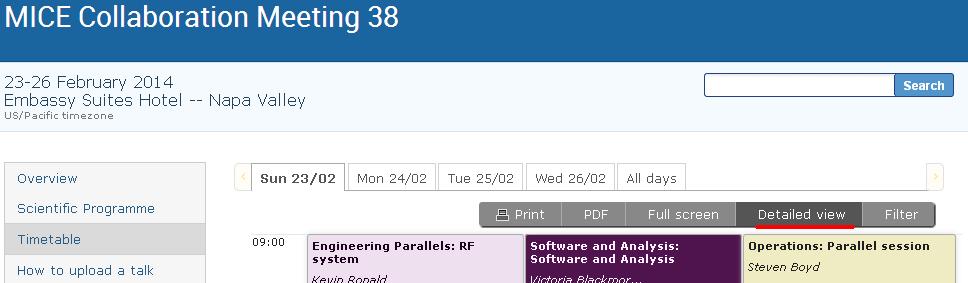
Step 4: Select your talk, then click "view details".
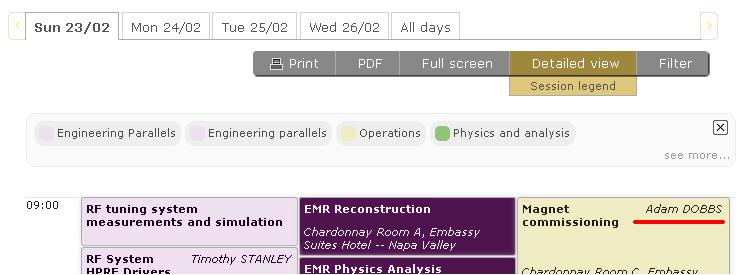
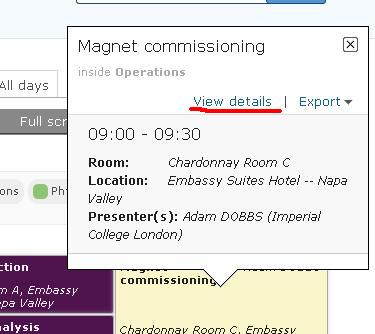
Step 5: Click the pencil icon, then select the "Add Material" option.

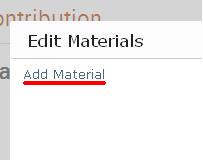
Step 7: Relax and have a biscuit.
Changing your agenda style
You can change how the agenda appears to you and you alone by doing the following:Step 1: At the top of the agenda, locate the "More" button, then select "Layout" and choose a new style. Recommended styles have been underlined in the picture (CM38 uses "Parallel" by default).
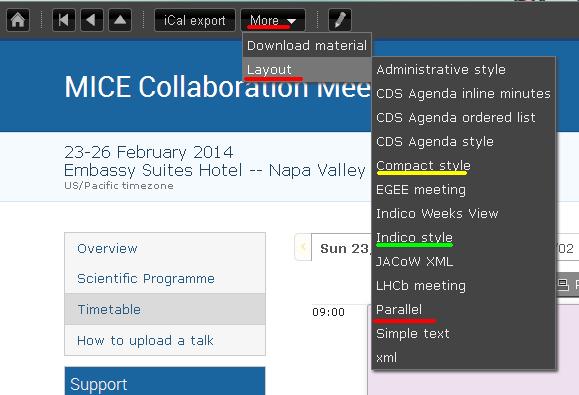
Step 2: To upload a talk in a different style, as above locate your talk and find the downwards arrow next to it. Select "Add Material", and follow the remaining steps above.

