As many of you know, this Inverted CSC school was initially scheduled to take place in March 2020 at CERN. However, the ongoing COVID-19 pandemic forced us to postpone the school to late September, and to switch to the online format (virtual school on Zoom platform - see below for details). Most of us would prefer to participate in this school in person, and be able to interact directly with the speakers and other attendees. At the same time, the online format brings new opportunities - including the possibility to reach people around the world, who would normally not be able to travel to CERN.
This short guide describes how this online school will be organised, and how you can make the most of attending it remotely.
Timetable
The timetable (week view) is available at https://indico.cern.ch/event/853710/timetable. The time used is Geneva local time (CEST) - for example, each session starts at 14:00 CEST, which is 12:00 UTC. We will be starting each class on time, and so we encourage you to connect a few minutes in advance.
Lectures
Lectures are the main component of the school. They are marked in yellow in the timetable (week view).

Hands-on exercises
Rolling up your sleeves and trying things yourself is a great way to learn and practice what you have heard during the lectures. For that purpose, some classes include hands-on exercises.
The instructions and materials for these hands-on exercises will be presented at the end of the corresponding lecture. Please note that these hands-on exercises are self-guided. It is up to you when you want to spend time on them - right after the lecture, the next morning, or perhaps during the following weekend.
All exercise materials are openly accessible. However, some exercises require CERN computing infrastructure to run on - and consequently the possibility to run them is unfortunately limited to people who already have a CERN computing account.
Exercise consultation
Exercise consultations are like "office hours" - fixed slots (marked in magenta in the timetable) when the speaker will be connected, and happy to answer any questions you may have on his/her hands-on exercises. You can connect at any time during this consultation slot (not necessarily at the starting hour), and as soon as the speaker is available, discuss with him/her, perhaps share your screen if needed etc.
As you see, it makes sense to start working on this hands-on exercises beforehand!

Demo sessions
Some of the lectures will be complemented by demo sessions (marked in green in the timetable). During that time, the lecturer will make a live demo of some technology, or walk through an exercise or example related to the lecture.
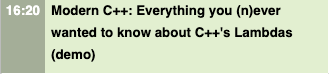
Zoom
The school will take place on Zoom - a video-conferencing platform that most of you are familiar with. You may connect using Zoom client software (available here), or even directly from a web browser. You don’t need to have a Zoom account to connect.
The link to the Zoom room will be sent by email to the registered persons - therefore if you are interested in attending the school, please register.
We will ask you to remain muted during the classes - except when you raised a hand and are invited to ask your question (see below).
Zoom meeting is limited to 500 persons connected simultaneously. If this limit is reached, and you are not able to connect to our Zoom room, you can also follow the classes via webcast. However, on webcast you will not be able to ask questions - therefore connecting to Zoom should be your first choice.
Asking questions
If you want to ask a question during or at the end of a class, you have two possibilities:
- Use the Raise hand button in the Participants window

- Ask your question in the Chat window
Please note that the speaker may decide to take questions at certain moments of the lecture, or only at the end. During the questions and answers time, the speaker (or the convener) will invite you to ask the question verbally - at this moment, please unmute yourself and ideally enable the camera too, if possible.
The speaker may also not notice your question or raised hand, while he/she is focused on giving the lecture. The chairperson will ensure that questions are addressed at the end of the class, if not before.
Mattermost
Zoom chat is good for quick exchanges during the classes, but is not suitable for longer discussions (and is ephemeral, too). If you want to discuss school-related topics with the speakers and/or other attendees, please use Mattermost: https://mattermost.web.cern.ch/csc. (If you don't have a CERN or eduGAIN account to log in, you can create a lightweight account.)
The following channels were created for this purpose:
- Analysis Chain
- Big Data Technologies
- Computational Fluid Dynamics
- Heterogenous Computing
- Modern C++
- Programming Paradigms
- Software Design
- Town Square - any other discussions, not related to any specific class
These Mattermost channels are available as of now, and will remain open for some time after the school, as long as they are used.
Group photo
On Wednesday at 3pm we will be taking a "group photo" of the school - a picture of the participants connected to the Zoom room. This group photo, containing a lot of small but recognizable pictures of individual participants, will afterwards be published on the school website (and possibly, in other CERN publications).
- If you want to be part of the group photo, please enable your camera (or set up a Zoom profile picture) when we will be taking the photo (technically, screenshots of the Zoom gallery view).
- If you prefer not to be included in this group photo, please just keep your camera off, and have no Zoom profile picture set up.
In any case, your name will not appear in the final edited group photo.
Certificate of Attendance
If you wish to obtain a Certificate of Attendance, you need to attend at least 80% of the lectures - please ensure you are connected to the Zoom room with your full name (go to "Participants" - "Rename" to change your name, if needed). You will also need to pass a short evaluation test. The test needs to be taken by the end of October, and the passing threshold (minimum number of correct answers) is 50%. The certificates will be sent out on November 6th.
Recordings
All the lectures will be recorded, and the recordings will be published and linked from the corresponding contributions. So if you miss a lecture you are interested in, you will be able to watch it afterwards. Please note that by participating in this school, you automatically give us your consent for being recorded (for example, questions that you may ask will be included in the recording).