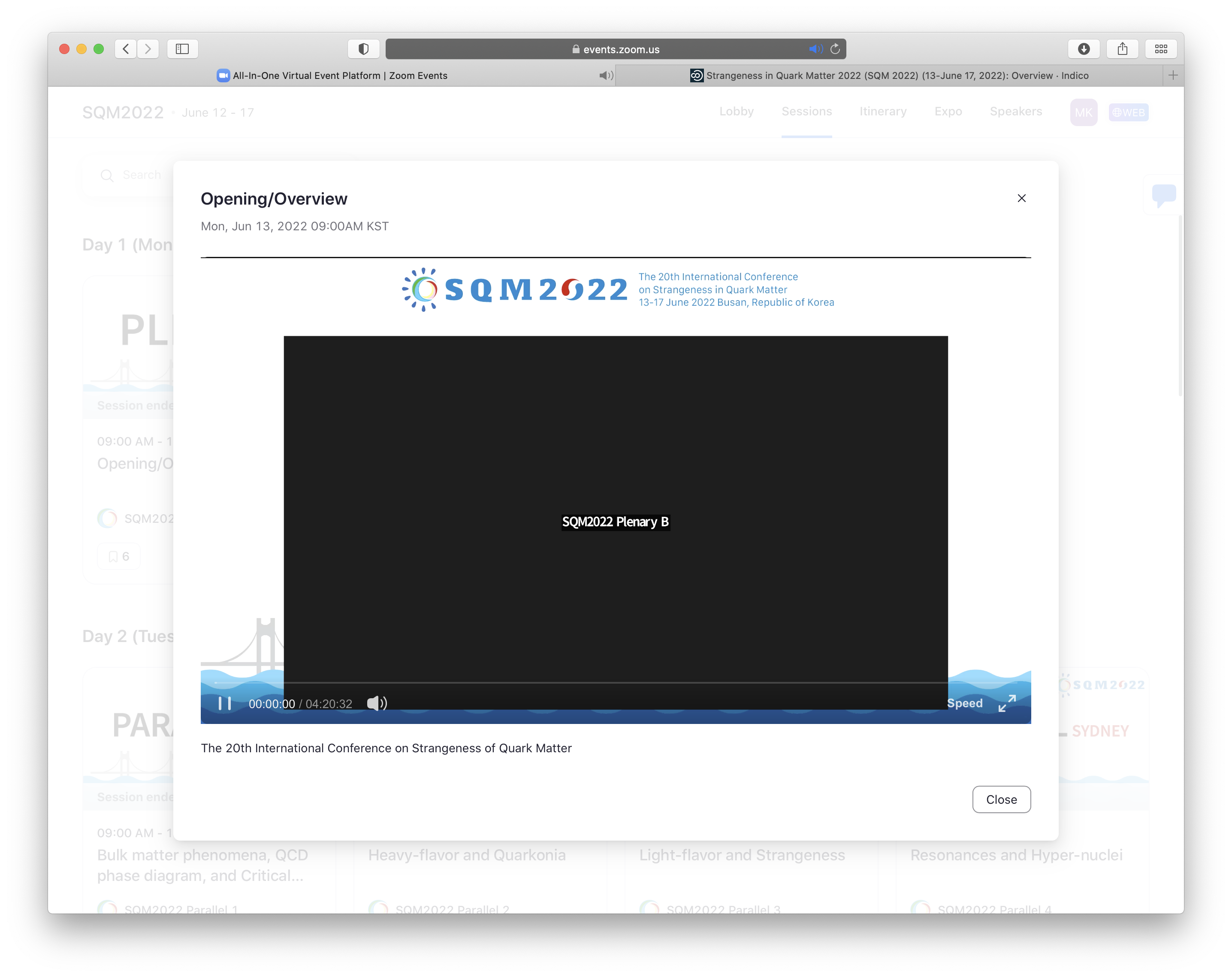To watch the session recording, you should register for Zoom Event(SQM2022) in conference period ( ~ 17 Jun).
How to watch
- Access the Zoom Event Lobby of SQM2022
- If the login window appeared, please login.
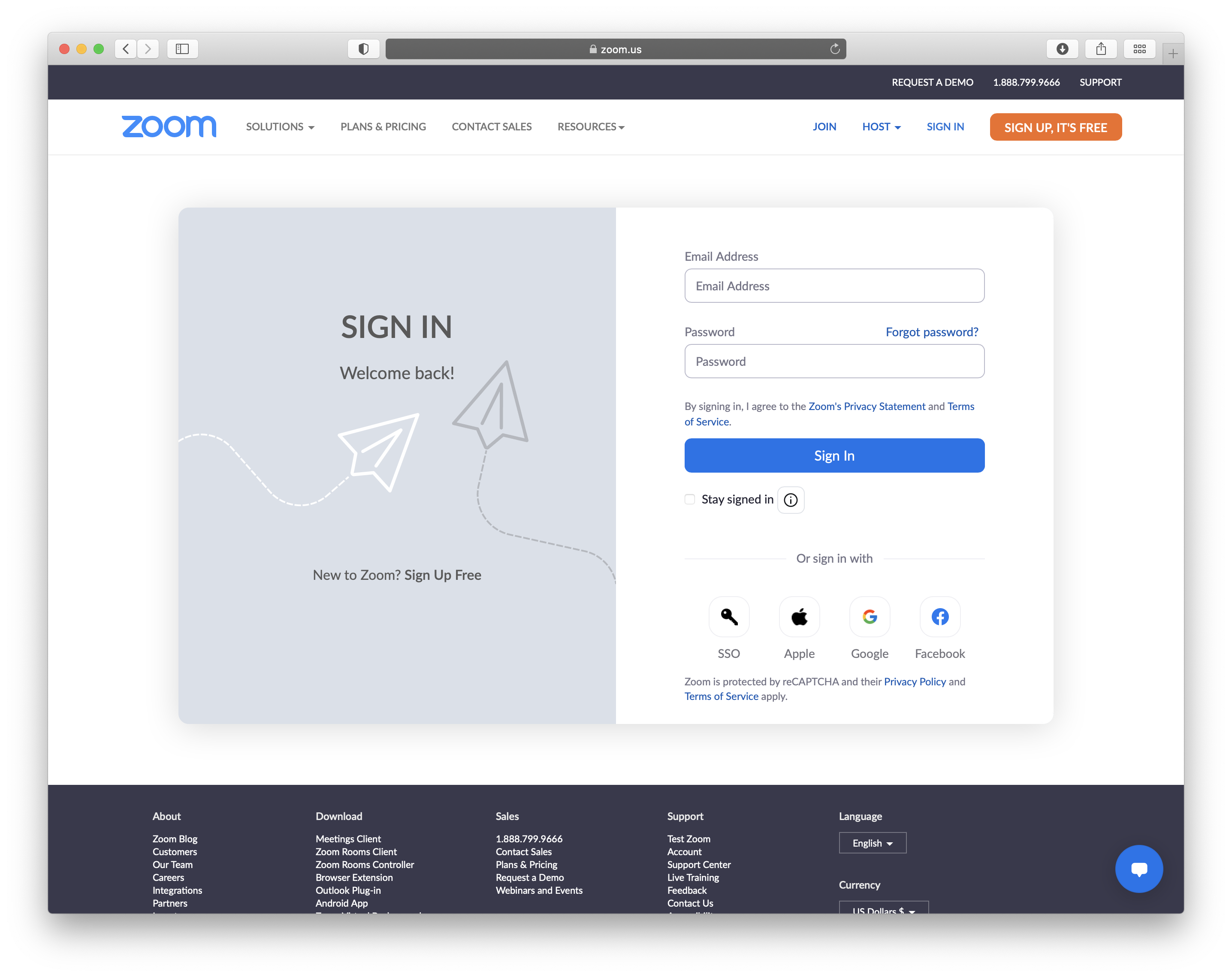
- After login, the zoom event web lobby will be appeared.
Clock the "Continue to Lobby" at the additional window.
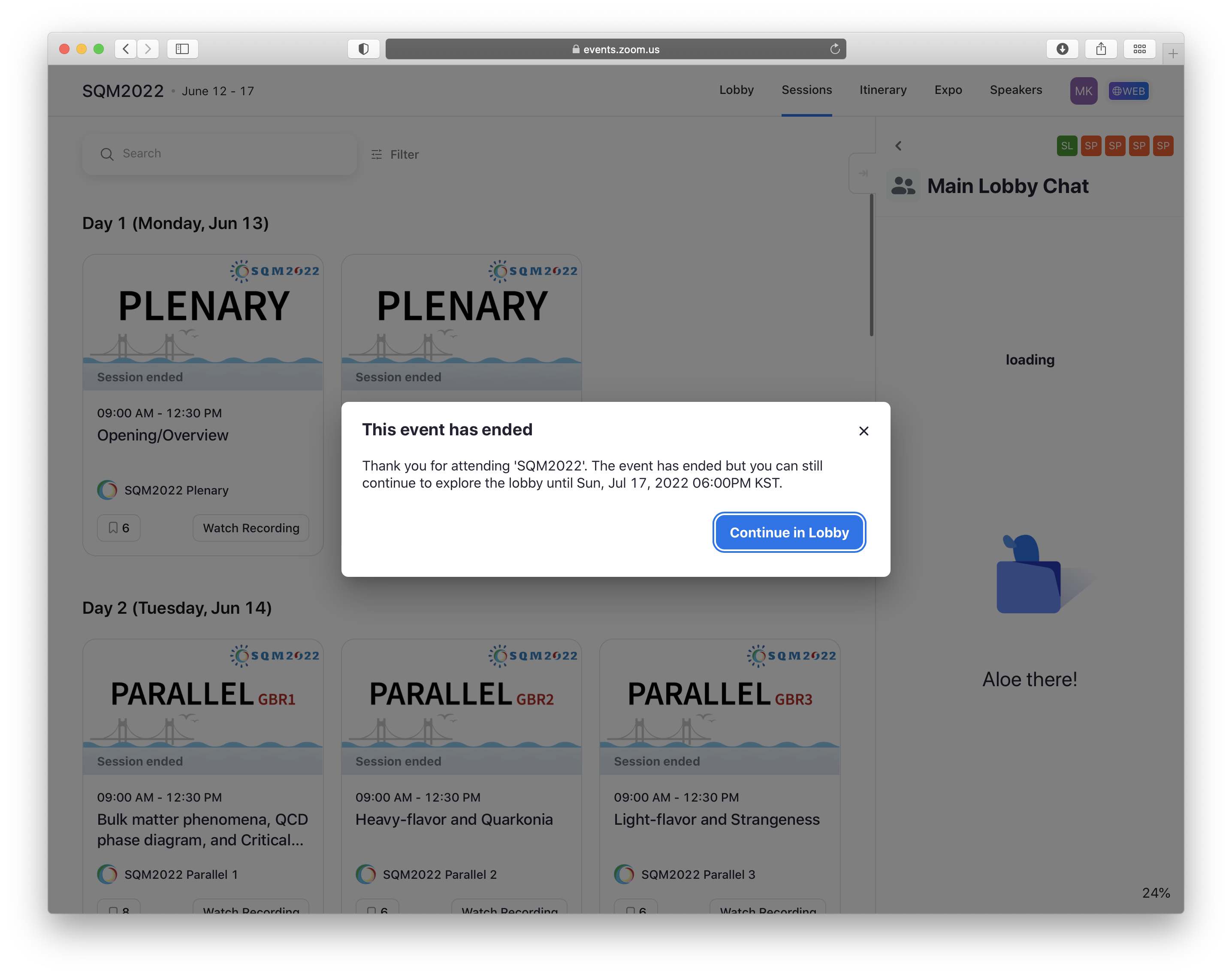
- Click "Watch Recording" which you want to watch.

- The watching window will be shown. The playing will be started when you click anywhere in blackbox.

- Happy Watching!
The session recording has break times before each session. There is also a coffee break. Consider this before you jump to the time (of talk) that you want to see.