Wi-fi Connection
In order to have access to the Internet for your laptop, you will need to register it via the online laptop registration form. Due to the large number of participants, we recommend that you register your laptop in advance, before your actual arrival at CERN.
At CERN, you can connect your device with EDUROAM using your host institution credentials (a page of agreement with the CERN rules will be displayed at the first connection).
On-site we suggest you do not connect to the CERN-VISITOR network as this needs to be renewed each 24h.
Please use the CERN network instead (or Eduroam) .
- In order to connect to the CERN network before your arrival, you must know your mac address (or also called hardware address) and register your device.
Go to the page : https://cern.ch/registerVisitorComputer
Fill the form with your data and select Gianolio Elena as contact person
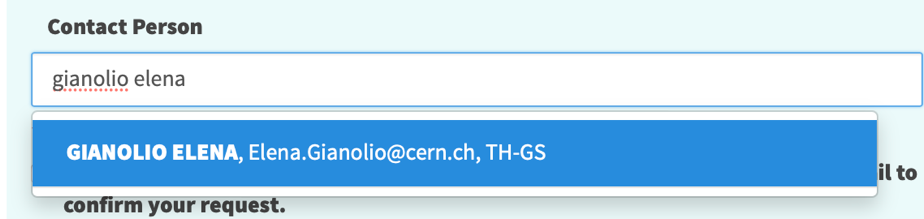
You can register as many devices as you need in this way (please register each device only once).
- If you didn’t register your laptop before your arrival (or if something went wrong), once at CERN, if you select the CERN network the registration page will be open for you and ask you to register. Do it by selecting the Guest option and again select Gianolio Elena as responsible.
Please note too that if the option “private wi-fi address” is activated on your device, this means that you get a new mac-address each time you restart it. Consequently, you will have to register your device from scratch each time you do it. (Valid only if you turn it off).
Other computing advice
- Please read the CERN Computing rules and regulations
- Fixed terminal computer access: Unfortunately, due to computer security protocols at CERN, it will not be possible to provide an account to log in by using the fixed computer terminals on site. The only way to access the internet is by using your own laptops, see above.
- Laptop registration will be granted only to registered participants.
- Assistance: For any computer issues, please contact Elena Gianolio (Bldg. 4/2-014, tel. +41 22 767 4751).