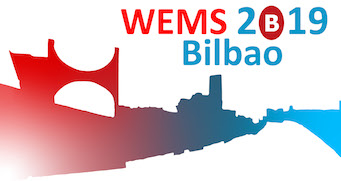There will be a Live Broadcast of WEMS2019 available for those are planning to attend it over Internet. To join the conference please click on:
https://vidyoportal.cern.ch/join/FPF3DPSkpS
You will be prompted to both download the application or continue in the browser. If you download the Vidyo App, install it, launch it and type a nickname to start the session. Then, you will be directed to "WEMS_2019-Live" session, where you can share your screen and follow the WEMS conference as well.
Regarding the "continue in browser" choice, the procedure is pretty much the same. You will be directed to an online site, and after providing a nickname you will enter in the "WEMS_2019-Live" room. For screen-sharing, one first has to install an extension to do so. After clicking on "share screen" option at Vidyo window, the browser will ask you to install the "Vidyo Screen Share" extension (tested in chrome). Accept it and will be able to share your screen.
For further assistance, please contact iraultza.unzueta@gmail.com