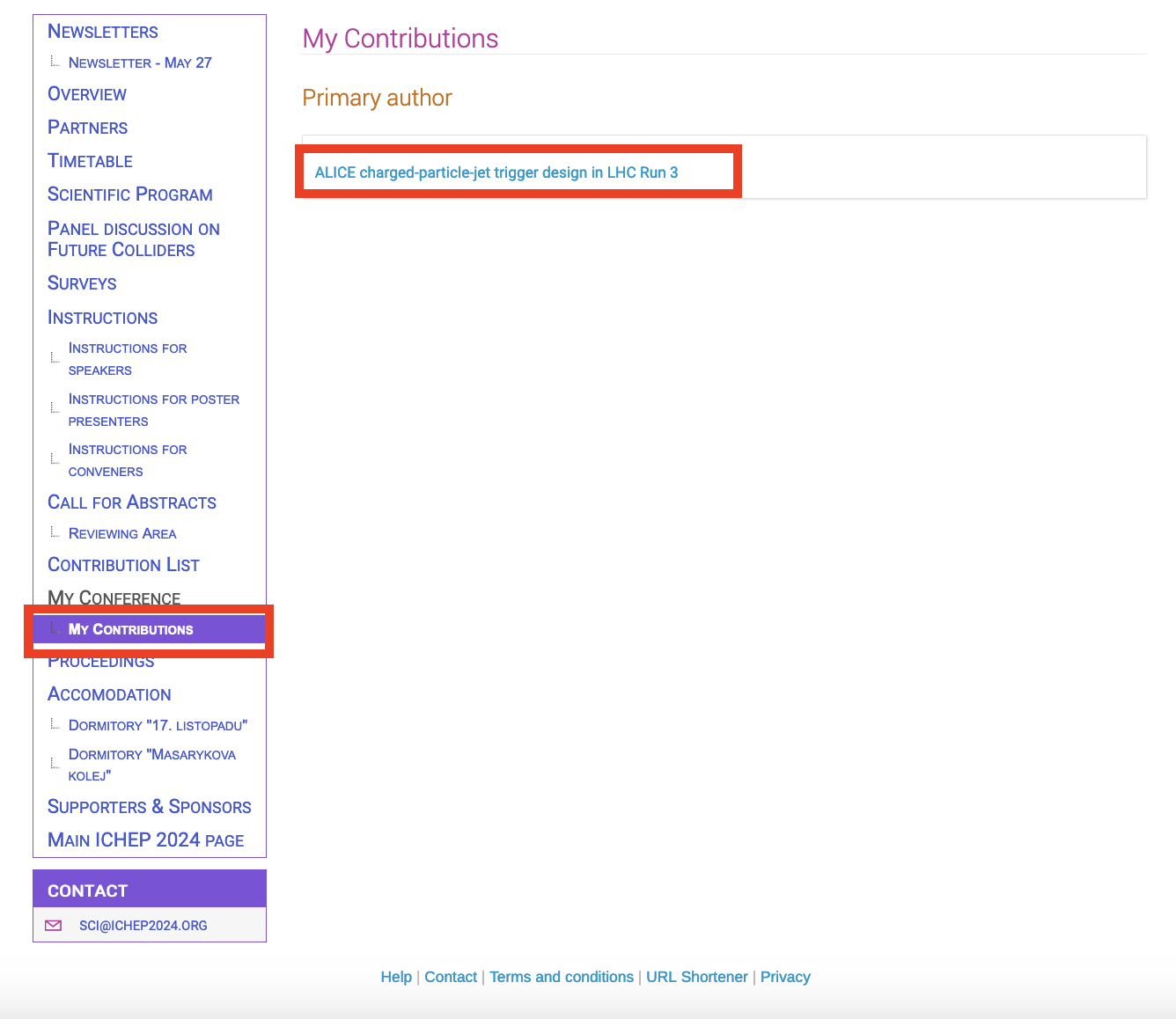General Information
The poster sessions will be held in person:
- Thursday, July 18th (“Poster Session 1”), from 19:00 to 21:00.
- Friday, July 19th (“Poster Session 2”), from 19:00 to 21:00.
The posters should be installed in Foyer 2 on July 18th starting at 8:00 a.m and removed on Saturday, July 20th by 18:00. While posters can be displayed for three days, their presentation is scheduled during one of the designated poster sessions. It is the presenter’s responsibility to hang and remove their posters in a timely manner. All materials needed to hang the posters will be provided in Foyer 2.
Please check your poster session assignment on Indico. You can find your contribution via Poster Contribution List, or via "My Conference -> My Contributions" in the menu on the left.
The poster board ID assigned to each poster can be found here . Please check ID assigned to your poster before hanging it on a board.
The A0 format is foreseen in portrait mode : [width = 84,1 cm] x [height = 118,9 cm]. The size of the poster board is 90x200 cm. Please note that posters cannot be printed at the conference center. Many dedicated printing shops are in Prague (e.g. Copy General).
Best Poster Award
The best posters will be awarded a special prize. To be considered for the prize, the presenter should upload their poster to Indico by Monday, July 15th, 18:00 CET.
Upload instructions
Please make sure that you have a CERN Indico account and check in advance if you have rights to upload materials to your contribution on Indico. Contact immediately the organizers at sci@ichep2024.org in case of any problems with uploading the contribution to Indico.
To upload the slides on Indico, go to the main indico conference page and click on the Poster Contribution List item in the menu. Find your contribution and go to the corresponding page. Alternatively, you can also navigate to your contributio by clicking on the main menu MY CONFERENCE --> MY CONTRIBUTION. There, click on 'Edit materials' button in the bottom right corner and upload your file with the slides. Make sure you are logged in with the same Indico account that your contribution is assigned to. See figures below for details.