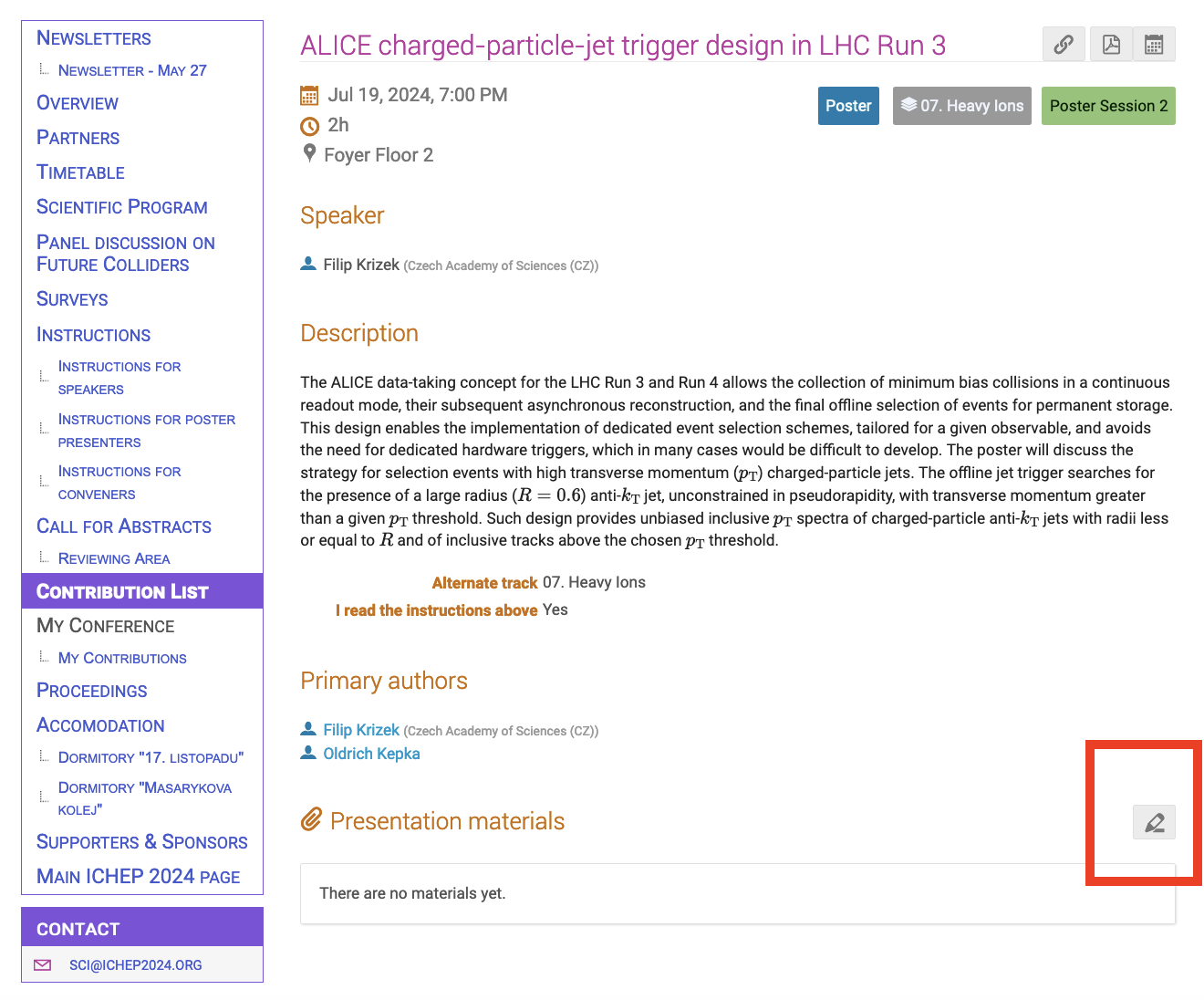The speakers in plenary and parallel sessions should follow these instructions:
- To upload the slides on Indico, go to the main indico conference page and click on the 'Contribution list' item in the menu. Find your contribution and go to the corresponding page. Alternatively, you can also navigate to your contributio by clicking on the main menu MY CONFERENCE --> MY CONTRIBUTION. There, click on 'Edit materials' button in the bottom right corner and upload your file with the slides. See figures below for details. Ensure you are logged in with the same Indico account assigned to your contribution.
-
Conference laptops will be used for the presentations. The VLC program will be available on these laptops for playing the videos. No personal laptops are allowed.
-
The projection screen format will be 16:9.
- The presentation should be uploaded on the indico platform in the evening a day before the scheduled presentation time of the talk, at the latest.
- The only accepted formats for the slides are pdf (preferred) or ppt/pptx. If a ppt/pptx format is chosen, it’s the speaker’s responsibility to check the quality of the file (font and equation compatibility, animations, audio, video, layout) before the uploading deadline.
- The talk duration in the timetable always includes time for questions. For plenary talks, it is 5 minutes. For parallel talks, the time for questions is always 3 minutes, for example, the talk with 15 minutes duration means 12 min (talk) + 3 min (questions).
- Please make sure that you have a CERN Indico account and check in advance if you have rights to upload materials to your contribution on Indico. Contact immediately the organizers at sci@ichep2024.org in case of any problems with uploading the contribution to Indico.
- If you do not have an INDICO account at CERN, you must create one: go to https://auth.cern.ch/ , click on the ‘External email - Guest access’button. Other options to create the INDICO account, e.g., registering with your social media accounts, are also available. Follow the account registration process. After creating the account, return to this conference page and log in with your new account
Slide upload